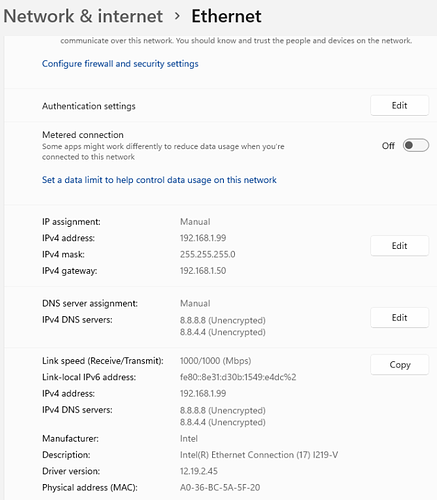Hello,
We have an ewon deployed at a remote site with the following setup:
Windows PC (IP: 192.168.1.99)
- to -
EWON (IP: 192.168.1.50) - to -
Office Router (IP: Unknown but this router is setup to provide internet access for the ewon)
I am trying to provide internet access to the Windows PC. When connected over VPN, I cannot ping that PC but I can access it over VNC. I’m unfamiliar with routing tables and other settings in the Routing section, other than what is needed to provide LAN devices with internet access, but that PC just isn’t getting it. I need some help please, and miss being able to call.