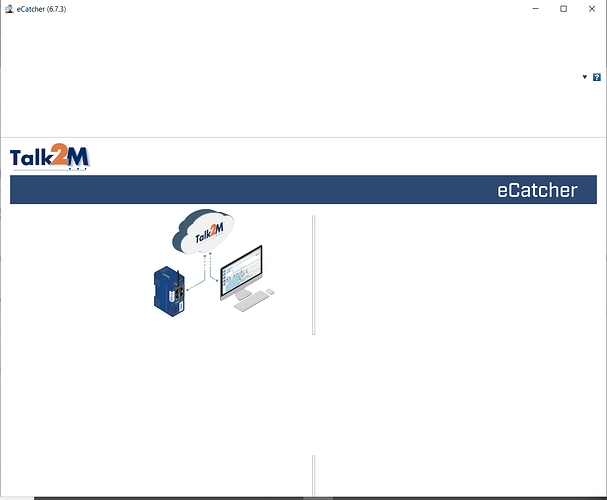Hi there, I recently installed Ecatcher ver. 6.7.3 and I’ve attached the Home screen that propagates when I open the program to log onto an EWON in the field. There is no Account, Username, Password displays showing to select a specific account. Did I miss an install selection to get to this instance.
My company has made us upgrade laptops and this is a fresh install on a new laptop. I currently have Ecatcher ver 6.6.4 installed on old laptop and it works perfect.
Suggestions?