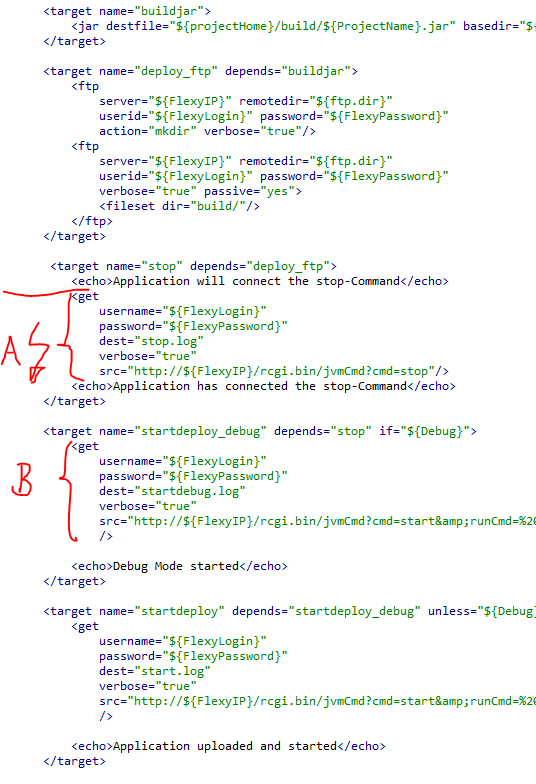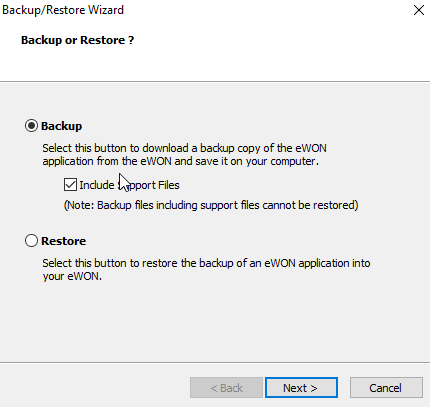Hello, I used the Application User Guide to get a connection between Eclipse and an Ewon Flexy for Java programming.
Although I did all exercises like it is written in the document, it works not successfully in my workaround. Everything is well up to p.13. If I build the project, another message occured:
=====================
Buildfile: C:\Users\service\eclipse-workspace\HelloWorld\build.xml
buildjar:
[jar] Building jar: C:\Users\service\eclipse-workspace\HelloWorld\build\HelloWorld.jar
deploy_ftp:
[ftp] Creating directory: /usr in /
[ftp] sending files
[ftp] transferring C:\Users\service\eclipse-workspace\HelloWorld\build\HelloWorld.jar
[ftp] 1 files sent
stop:
[echo] Application will connect the stop-Command
[get] Getting: http://192.168.13.254/rcgi.bin/jvmCmd?cmd=stop
[get] To: C:\Users\service\eclipse-workspace\HelloWorld\stop.log
[get] Error opening connection java.io.IOException: Server returned HTTP response code: 503 for URL: http://192.168.13.254/rcgi.bin/jvmCmd?cmd=stop
[get] Error opening connection java.io.IOException: Server returned HTTP response code: 503 for URL: http://192.168.13.254/rcgi.bin/jvmCmd?cmd=stop
[get] Error opening connection java.io.IOException: Server returned HTTP response code: 503 for URL: http://192.168.13.254/rcgi.bin/jvmCmd?cmd=stop
[get] Can’t get http://192.168.13.254/rcgi.bin/jvmCmd?cmd=stop to C:\Users\service\eclipse-workspace\HelloWorld\stop.log
BUILD FAILED
C:\Users\service\eclipse-workspace\HelloWorld\build.xml:66: Can’t get http://192.168.13.254/rcgi.bin/jvmCmd?cmd=stop to C:\Users\service\eclipse-workspace\HelloWorld\stop.log
Total time: 761 milliseconds
If I execute the JAVA application manually using the Web Interface (like on p.20), I see in the real-time log in the EWON that it works.
If I change the settings for Admin Login, Admin password or IP-Adress in the build.xml, other errors will occur. So these informations are correct.
Has anybody an idea why I cannot make a connection between Eclipse and EWON?
Thankyou