Hi Tim
Thanks again for all your help today
I found my original .tar file – restored it and I can now poll the PLC using CASModbus Scanner
I am going to try setting up 3 logging tags
Will advise
M

Hi Tim
Thanks again for all your help today
I found my original .tar file – restored it and I can now poll the PLC using CASModbus Scanner
I am going to try setting up 3 logging tags
Will advise
M
Thanks for the update, let me know what you find out
Hi Tim
I restored the backup we took before you & I started this AM [ tested with scanner - ]
Found that the sertup|system|comm|Gen|Serial Ports - had “don’t setup” selected
Changed to RX4xx, Half,Pol. ON
IO Servers was set to Full D
Changed to Half D
Restored “working” tar w/ 2 tags @ 60 seconds
Values displayed
Scanner displays
No logging – log files are not updating
Rebooted
Ran scanner – results from polled registers
Waited 5 minutes
Scanner displays
No logging
Restored 4 13 with 7 tags
Recvd alarm emails [ expected on change – according to the manual]
No values
Scanner works
Left Global untouched [ did not disable tag in error]
No values
Scanner works
Genral|Serial Ports – Com1 has “don’t setup”
Changed to RX4xx, half, Po. ON
Scanner works
No values
No logging
IO Servers
Set slave to 1 and enabled Topic A
Values appeared
Scanner works
Got alarm email for SysNOT OK [ is a test SysOK should = 1 normally = OK ; 0=NotOK ]
Reboot
Scanner works
Email alarms worked
Logging started
Attached: Log file full tar file installed, tar file from before we started (pre HMS ).
I am going to add tags and do incremental Bus, until it stops working
*My head hurts -*
Thanks again for all of your help!
Sorry about that, this is starting to sound a pretty confusing. I wonder what must be happening that stops the device from being able to communicate? That disable tags in error should take care of it I would think. Did you make any more progress with this?
Hi Tim
I really do appreciate the help and patience!
Reloaded the known working 7 tag config – added 2 alarm tags and it stalled. – reinstalled the good one
*Tried numerous excel to csv and txt file combinations, thru up my hand s in disgust and manually entered each tag.
Entered 2 – test logging – make backup – proceed…sigh
Having to do this for every client – it would be cheaper to buy a BMS package with runtimes and deploy with a simple Modbus/TCP/IP adapter and do a NAT route.
Having to manually update the emails and file names line by line or with find & replace in notepad is way too cumbersome.
Not really sure the Alarms work tho’ - I need to figure out how to test them. Esp. as some of them are based upon descending value [ e.g. a low level would be when it drops
below 71, and the alarm logix seems to be geared to exceeding a number*
Still do not understand why the revised var list has gaps in it, it’s as if the eWON retains all the old tags – even when replace or delted – seems silly. [ and it also keeps
all the old log files too, when I re-entered tags – the log file was populated.*
One other note – after reboot – the clock did not adjust – finally had to use the NTP server to keep it sync’d – drove me nuts until I realized the log times were out an exact
time zone.*
Again y’all have been terrific to work with!
Thanks again
Hi Matthew,
Here’s a couple of cases I had earlier that might help explain the var_lst a little better. It is important to know that with the var_lst you can only append existing tags and add new tags. You can’t delete tags through the var_lst. You’ll need to manually delete those in the gui.
https://forum.hms-networks.com/t/updating-tags-and-pages-with-filezilla/20564/3
As for alarms, by default you can have 4 alarms setup by default. A low value, a low low value, a high value, and a high high value. You’ll probably also want to have the auto acknowledge setup for the tag so that if it goes back into a normal value, it will be taken out of the alarm state automatically. Otherwise you need to manually login to the eWON and acknowledge the alarm.
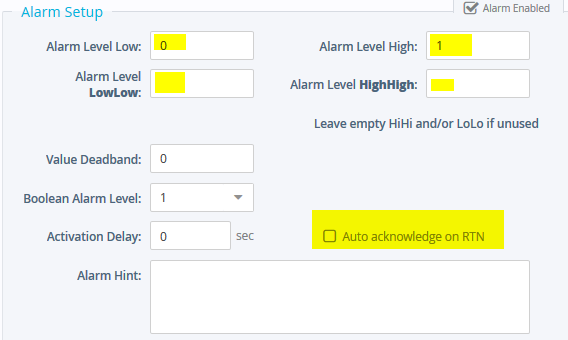
Hi Tim
Thanks very much for looking into this – I’ll go through all of that and see wher I screwed up.
I did import the var_lst in the manner described, edited the list, replaced the commas with :, but it did not fully populate [ had 74 tags – only 50’ish appeared ]
So maybe that’s why it all got screwed up – Altho’ when I uploaded a new, reduced var_lst file – all the previous /deleted from var_lst tags disappeared.
Is the only way to flush everything and start over is do a full Level 2 reset?
*On the alarms – I’ll read through again and only bother you if I an’t figure it out -*
( I need some alarms to trigger if they go over a value, some to trigger on going below a value, some to trigger if they got to 1 and other if they go to Zero. )
Again – I appreciate the great support!
M
You should be able to delete all of the tags using the gui and then that should leave you with an empty var_lst. After that anything that you push onto the device using your var_lst should then appear in the device. None of the old tags should be appearing unless you push those tags to the device again.
If you want to fully factory reset it, then you can do a level 2 reset and that will set everything back to default including the IP address.
You could also go through the system wizard and hit the erase all button, which should be similar to a level 2 reset but doesn’t default your IP address.
Ok let me know if you still have questions on the alarms
Best Regards,
-Tim
Hi Tim
I did as you suggested – deleted all the tags
Created a new var_lst
Tried to FTP and copy to the 202
Sez it writes – but when I check – they are still empty
https://forum.hms-networks.com/t/flexy-205-tag-issues/18314/7
even created a config.txt file with tags
won’t write [ Filezilla sez it write it – but the files are empty except for headers]
I did the erase as suggested – the config.txt file was still there and when I FTP the new one – it did not take – nor did the var_lst
Tried a change in memory allocation to increase the record space - twice
FTP the config.txt file over – no joy on the tags – but the user and passwords changed
Same with the var_lst – it won’t write the whole file
Tried the wizard – same result – no joy
Restored the 35 tag backup [ w eBuddy ]
Working as before.
As you can see – I have 470 tags – manually entering them is not acceptable.
There has to be a better way.

Thanks again!
Can I try and go on TeamViewer again at some point today and test this?
Hi Tim sure early would be better, I have a ton of stuff to catch up on
but if you can figure it out today, I can finish it over the weekend
I am ready in 10 if you are

Thank you!
Matthew Fox, RCDD, RTPM
That works for me,
How about 8:30 AM Eastern Time
-Tim
0840 need coffee!
Matthew Fox, RCDD, RTPM
Senior Project Manager-North America
Thanks again Tim
BTW – do you have a “file format” requirement document anywhere- or a description of each field? e.g. field FC has to be “quoted text”
Take care
*We’ll take about alarms later - *
M
Hi Matthew,
unfortunately I don’t think that we have any document that goes over what each of those possible fields are for the var_lst
Thanks Tim
That would be rather helpful – as well as allowable values – so of the tag fields are somewhat mysterious!
I’m gonna plug in zeros and see if it repopulates after upload.
It’s been tough – I am on multiple calls today and this is a tedious process having to reverse engineer the field contents without a guide!
On the alarms – if it’s a flag [ 0 or 1 ] I presume you set high to 1, low to zero, and the Boolean to 1 it will generate an alarm when the flag sets to 1?
Again – I really appreciate the help.
Take Care
This might help:
The AlEnabled shows if you have alarms enabled on a tag. 0 being no alarms enabled and 1 being alarms enabled. After that there’s the boolean alarm where you can choose if a 0 is the alarm condition or if a 1 is the alarm condition. There’s also the ALhihi ALlolo and ALhi/ALlo available to modify too
Thanks Tim
I just checked, it looks like you can use underscores if you want to use that in place of spaces
Thanks Tim
I got it
The key here is to ensure that;
1: Format is correct, esp. on numerics [ Integer .vs. decimal ]
2: and MOST IMPORTANT!!
The starting Tag # matches the eWON – eWON does not reset the tag #’ing after a delete [silly]
So in this case the last tag # was the one you created for me on screen, That was 68?
I deleted all the tags via the web interface
Determined the various type of tags I wanted – turns out 4, so I grouped them, as such;
A Group
Integer, logged, No Alarm
B
Boolean, Logged, Alarm, email
C
Boolean, No Log, No Alarm
D
Boolean, No Log, Alarm, Email
I then created 1 of each type via the Tags Value screen on the eWON
Copied the var_lst.csv file and used that to compare to my Excel sheet and the text file to make sure everything was in the same format
Corrected the cells that needed it [ some format issues – also changed some values but not sure if that is important ]
Verified the last Tag # [ 108 ]
Changed my ID # to start a t 109
FTP’d the new var_lst over and BOOM!!!
Tags populated and it’s logging
*Now to see if it actual sends emails -*
And now, work on alarms & reports.
Thanks again!!
M