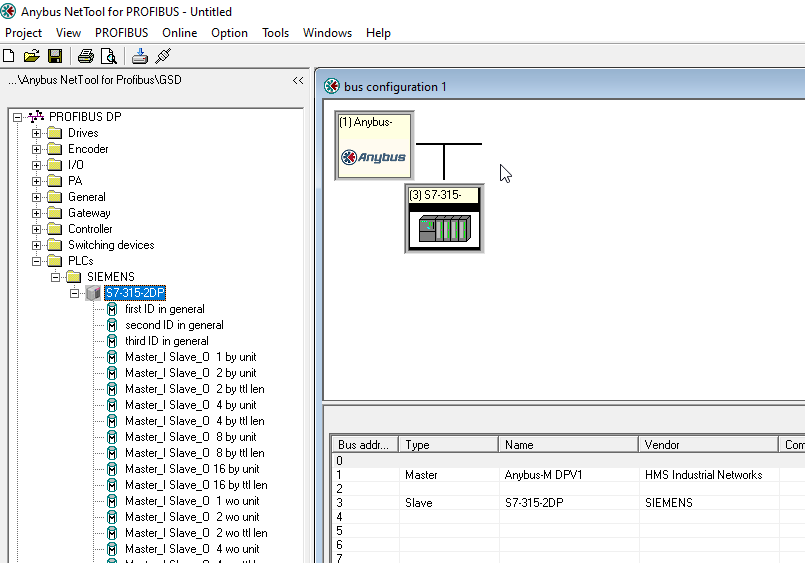For HMS EN2PB-R Configuration Manager, under “Profibus DP”, there re no folders for me to select a slave from Genreal folder from hms-scm-1202-026 manual
You need to create a new Project, add the EN2PB-R, install the GSD files for all of you Profibus nodes, then you will be able to see them in the folders under Profibus DP.
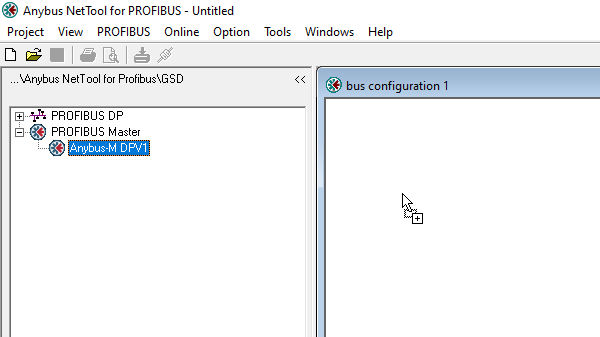
Drag and drop Profibus Master to bus configuration:
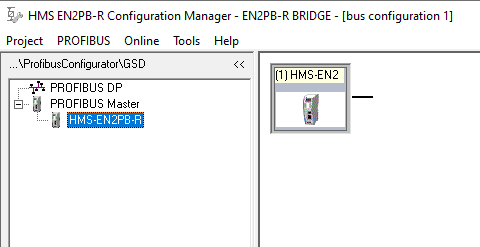
Go to Tools > Install new GS* file:
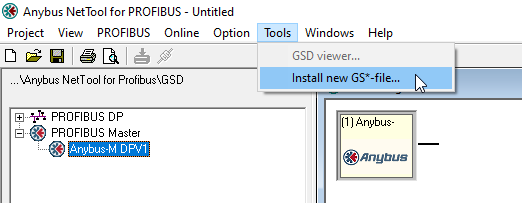
Once you add your GSD file, a folder for it will appear and you can drag and drop the device into the bus config:
Some of the screenshots were taken with NetTool so the icon might look different (DPV-1 instead of EN2PB), but the functionality is exactly the same.
1 Like