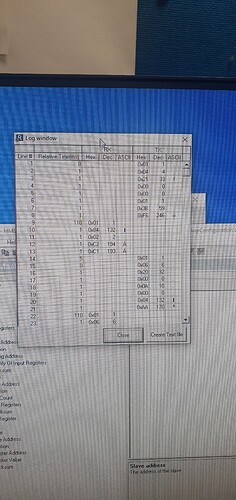Im trying using a modbus simulator connecting to the linking device, but i have the Led 5 on red and the simulator has no data interchange also log from de ACM shows no data RX column
The simulator is acting as a slave node, is this correct?
Tks
Yes, you will need a slave simulator, not a master or scanner simulator because the EN2SE-R is a Modbus master.
I would recommend first taking a look at this article I wrote about this:
Hi, i finally have data exchange but still Led 5 on error, where can i find if the modbus command is returning an error
Please take a serial log (as shown in article linked above). If you are unfamiliar with reading raw Modbus logs, please send me a copy. There is an excellent resource here: About Modbus | Simply Modbus Software
Click on the Function Code or view exception codes on the Left:
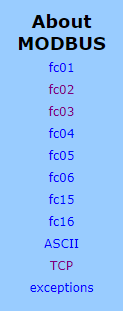
So when the command is successful, it is normally echoed back like this with the data:
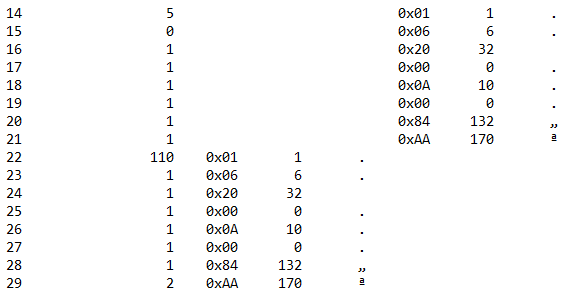
But when there is an error, you will see something like this:
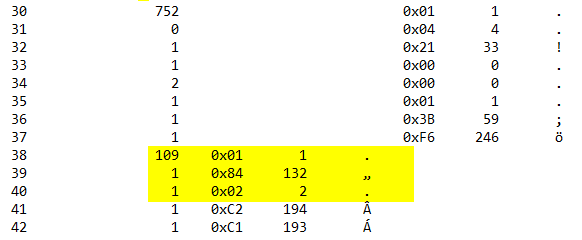
132 is the Exception code for Function code 4:
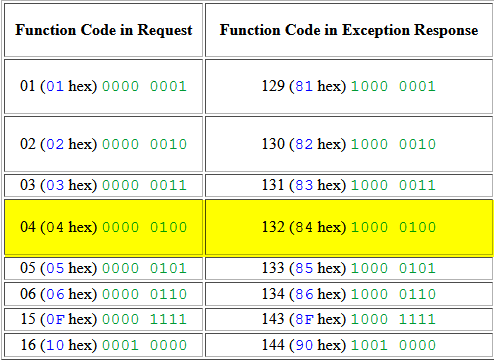
The error code is the following number, in this case 2, which means “Illegal Data Address”:
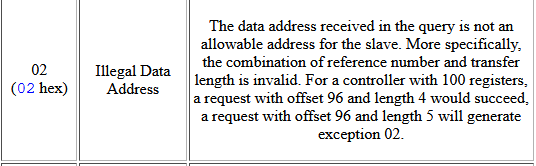
So your write transaction is working, but the read is not. You have to figure out why the slave is returning the error.
Hello again,
Hello again,
Finally I have the device running since several weeks ago but yesterday we have no communication with one of the nodes, is there any way to know on the PLC that there is a fail communication with the nodes? right now we have all data with value zero
Attached the log file
log0724.txt (30.7 KB)
Modbus doesn’t have a built-in live list functionality. You will need to monitor a status register if the node has one.
It looks like you are having a problem with this write transaction to node 17:
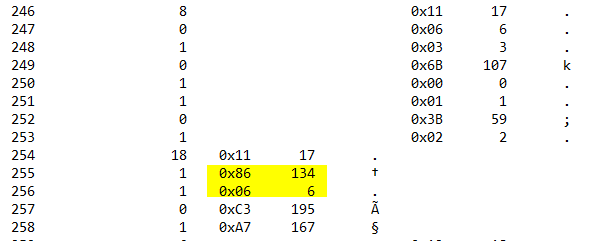
It’s reporting that the node is busy.
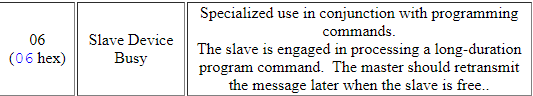
It looks like something similar is happening with node 19. I would recommend reaching out to the device manufacturer to find out why this is happening.
Thanks for the answer, i didnt notice it.
We actually have no data is with node 18, the column RX for the node is missing only appears all the TX that is trying to send
Yes, it appears that there is a problem with node 18 as it’s not responding to any commands. It could ber wiring, baud rate, node address, etc.