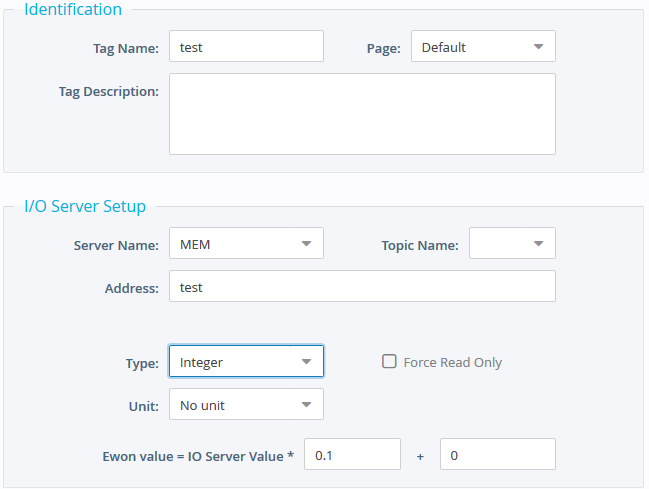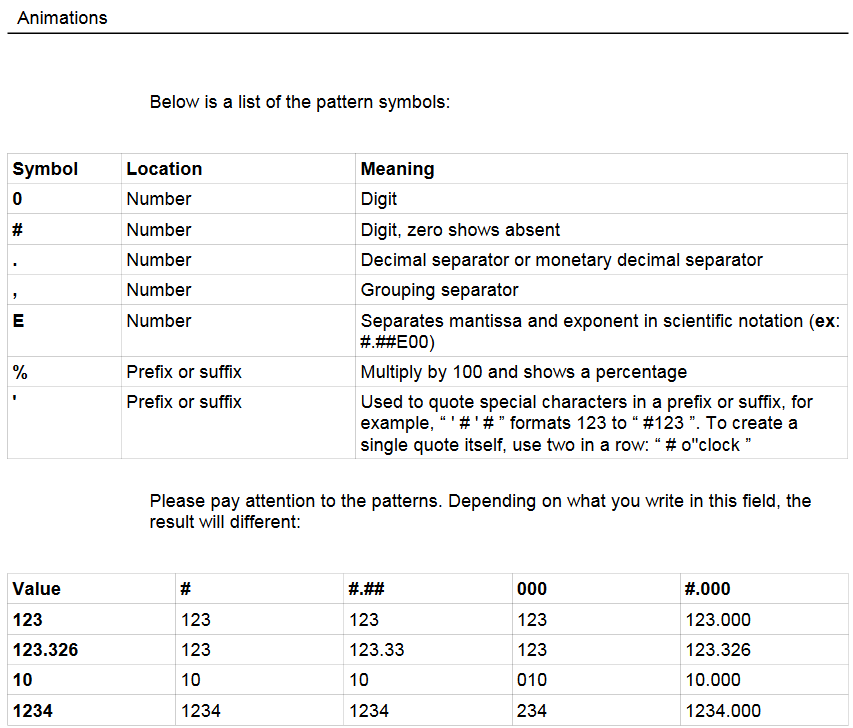Hi,
I try to find the solution how i can create tag from integer and showing on viewon with decimal point.?
May i need to scripting on basic script or need to setup somewhere when i config on viewon setup.?
If need to scripting… is there have any sanple how can i writing.?
Ex,
Integer tag = 800 and need showing on voewon is 80.0…
Help pleaseee
Tq