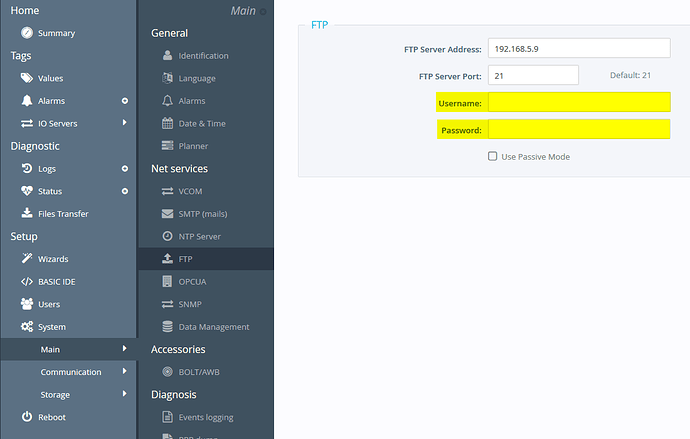@Trevor_Schikowski
Hi Trevor,
Your command is going to look like this:
GETFTP a$, b$, c$
a$ = “source-file-name.txt”
b$ = /usr/destination-file-name.txt
c$ = “user:pwd@192.168.50.5:21,1”
where,
a$ is the source file name on the FTP server
b$ is the destination on the eWON
c$ is the FTP server parameters formatted as [user:password@server[:port][1 (for passive) or 0 (for active FTP mode)]]
You can refer to this document for more info on the GETFTP command.
https://developer.ewon.biz/system/files_force/rg-0006-01-en-basic-programming.pdf#pdflink-6601ff6e
You will want to put this in the init section of the BASIC IDE and you can create code to execute it when you want (every hour, day, week, etc.)
You can use the TSET command and ONTIMER commands to activate your GETFTP.
Kyle