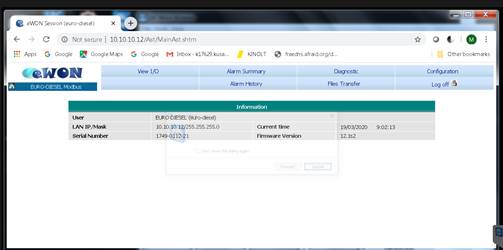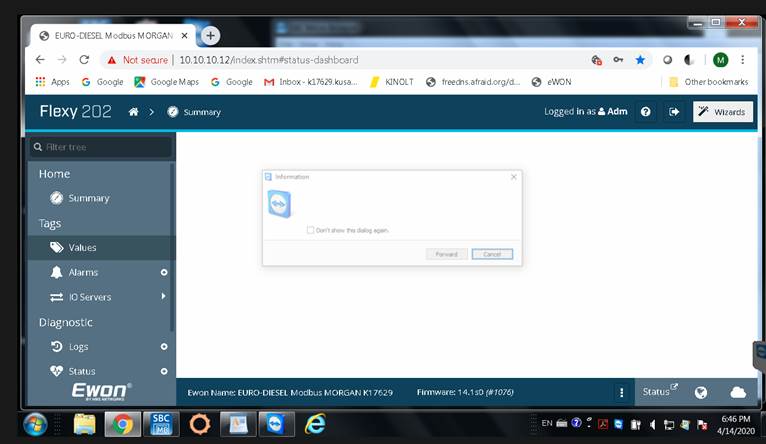Hi There
I am trying to to configure a flexy 202 to connect to talk2M remotely, using teamviewer on a laptop connected to the eWON via ethernet.
ecatcher does not seem to work properly as screens do not display correctly in my TV window.
Can I manually configure the flexy via the browser interface? and how?
Thanks!