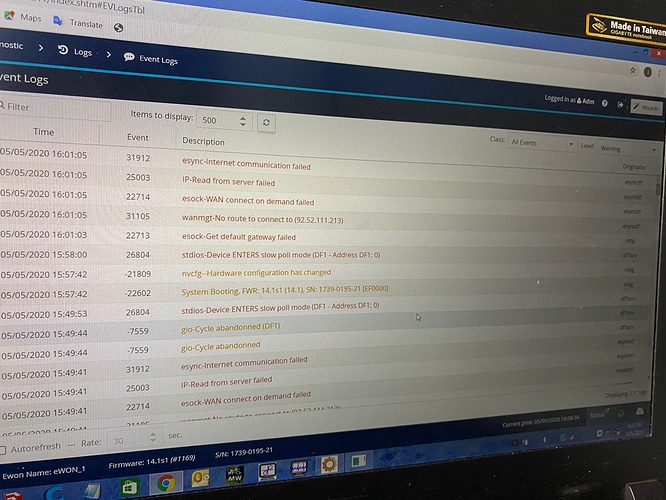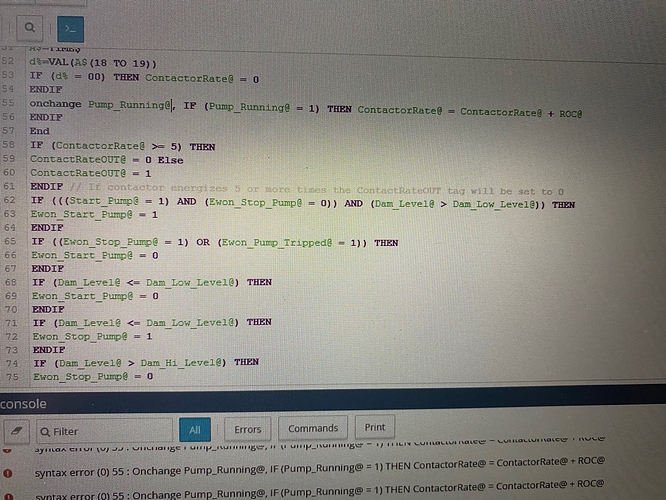Hi Guys
I havn’t used my ewons in a long time, now I need to use them, I can’t get the the talk2m connection active.
Please help.
HTTPS dialog failed (Server certificate verification failed: certificate is not yet valid, certificate issued for a different h
Hello,
What is the ewon device that you are using?
I would ensure that the date and time settings are accurate, and the device firmware is up to date.
Hello its a flexy202 firmware 12.1
Kind Regards
Team OrderProSA
Hello,
As stated before, I would update the firmware t o14.1 s1, and check the date/time settings. Ensure that the time/date settings are current before running the VPN wizard.
When updating the firmware, you will need to do it sequentially.
Hi I’ve updated to firmware 14.0
But now I can’t get into the main menu, as i have viewon and can’t get out, previously I used to change from /usr/viewon/Main.shtm and used /ast/Mainast.shtm and the i would be able to access the main menu. Please advise.
Kind Regards
Team OrderProSA
Instead of /ast/Mainast.shtm, try /index.shtm after the IP. This should redirect you to the device main page.
Hi Kevin
Okey thanks, dit get into it, but still can’t get internet connection going, i’m using the same 3g modem and sim that i used in my other ewon that’s working fine, date and time are set???
Kind Regards
Team OrderProSA
Can you temporarily disable the the DF1 connection, and try the internet again.
Can you run the internet wizard?
Hi Kevin
Yeah i removed the topic all is working well now!
Thanks!!
Kind Regards
Team OrderProSA
Can you please send me an example of an onchange command, or a “one shot”
I need to monitor the rate of change on a digital input!
Kind Regards
Team OrderProSA
Hello See the ONCHANGE example below. It is pulled from our BASIC Programming guide.
ONCHANGE S1, S2
S1 the tag reference (tag name, ID or index).
S2 the command line to execute in case the tag value or configuration changes.
Description
This command executes the S2 command line when the tag S1 changes. The change can be
its value or configuration. The EVTINFO parameter is set to the tag ID when command is called.
ONALARM will execute the command when the alarm status gets the value “2” (or above)
which means that ONALARM does not detect the “pre trigger” status (value = 1).
Example 92: ONCHANGE
ONCHANGE “MyTag”, "GOTO MyTagChang
The link for this the document is as follows:
https://developer.ewon.biz/content/basic-1
Hello,
Can you provide a back up with support files?
This can be done by using eBuddy. Once complete, upload it to the post. I need to review the entire code, please.
No update from Customer