Continuing the discussion from eCatcher 6.5 Overlap:
What is exactly occuring with your eCatcher connection?
Do you have other VPN tap adapters on your PC?
"Upon connecting to an eWON Cozy, there was an error that Talk2m-eCatcher could not be found. I found that under network connection the TAP-Windows Adapter was named “Ethernet X”, I tried renamming to “Talk2m-eCatcher” but is said that it already existed.
I named it --dev-node “Talk2m-eCatcher_X” and modified the Talk2MClient.ovpn file to match:
–dev-node “Talk2m-eCatcher_X”
The eWON Cozy connects but there is now an IP overlap and no device on the eWON’s lan is accessible."
Identical problem. My eCather is verion 6.5.6
I have no other VPN adapters.
Hello
What is the LAN IP of the Cosy you are trying to connect to?
Under the CMD, type in IPCONFIG and check your adapters IP ranges. There could be an overlap within the other ethernet/wireless adapters.
typing ipconfig when ecather is connected the result for the connection is:
Suffisso DNS specifico per connessione:
Indirizzo IPv6 locale rispetto al collegamento . : fe80::a432:b642:c1f5:7728%4
Indirizzo IPv4. . . . . . . . . . . . : 10.26.2.87
Subnet mask . . . . . . . . . . . . . : 255.255.0.0
Gateway predefinito . . . . . . . . . :
the ecatcher shows the ip addresses in the attached
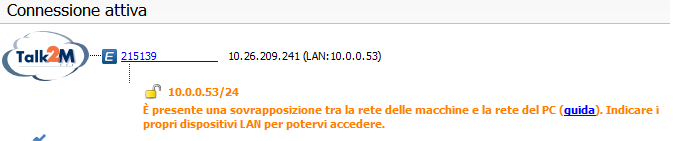
Hi,
This is caused by an overlap with one fo teh networks your commupter has. If you have the newest eCatcher installed you can go tot he properties of that ewon and in the the firewall and LAN device section you can add the LAN devices you are trying to connect to.
Ok, I followed the passages here:
And it worked.
I tried to connect to another ewon, and I had the same problem; do I have to do the same passages for all ewons I connect to that show the same error?
Yes, since you could have different IPs on the LAN of each device they will also need to be assigned as the first one was.
