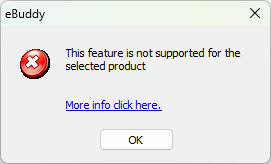I lost connection with a Flexy 205 while I was update my password. I try to reboot it and still nothing.
I tried a level 1 reset. But the led never when to blinking mode after 30 sec (3. Wait approximately 30 seconds until the USR LED blinks red 1x per second) .
I also try the level 2 reset and again it doesn’t work.
When performing the reset procedure the USR led turn red after after 5-6 sec and nothing happend at 30 or 35 sec.
What can I do to restore my Ewon.