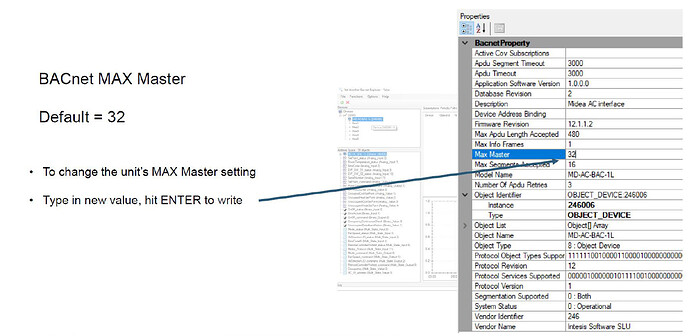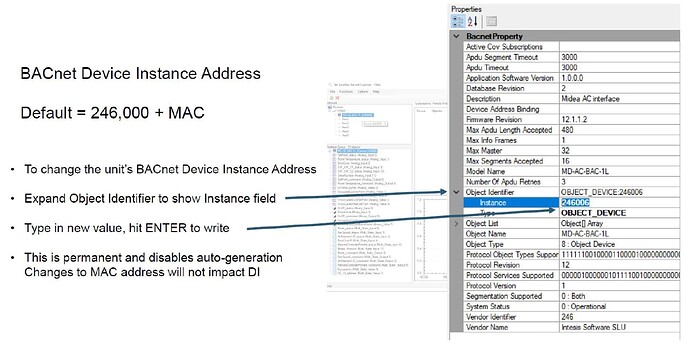Hi @wilcoo,
It sounds like you need to increase the Max Master setting to 127. You may be able to do this with your BACnet control system, or you can follow the instructions below to configure it using YABE.
BACnet MS/TP devices that cannot be configured with MAPS, the devices can be configured with the BACnet explorer program, YABE.
PLEASE NOTE: HMS Networks doesn’t own YABE software and doesn’t support it, this document is intended as a guide.
APPLICABLE PRODUCTS
Intesis BACnet MS/TP Devices
PRE-REQUISITES
Intesis BACnet MS/TP Device
Windows PC with YABE installed
USB-to-Serial Adapter for PC
Installing YABE
YABE can be downloaded from Yet Another Bacnet Explorer download | SourceForge.net. A USB-to-Serial converter should be connected to the BACnet MS/TP port on the Intesis Device. In YABE, clicking the + icon will add a new device. This will open a window where the correct COM port and serial settings can be set. Then YABE will scan to find the Intesis Device.
Using YABE
YABE is a BACnet explorer, but can also be used to configure BACnet settings, like ‘Max Master’:
Another example is changing the BACnet Device Instance Address:
ADDITIONAL INFO