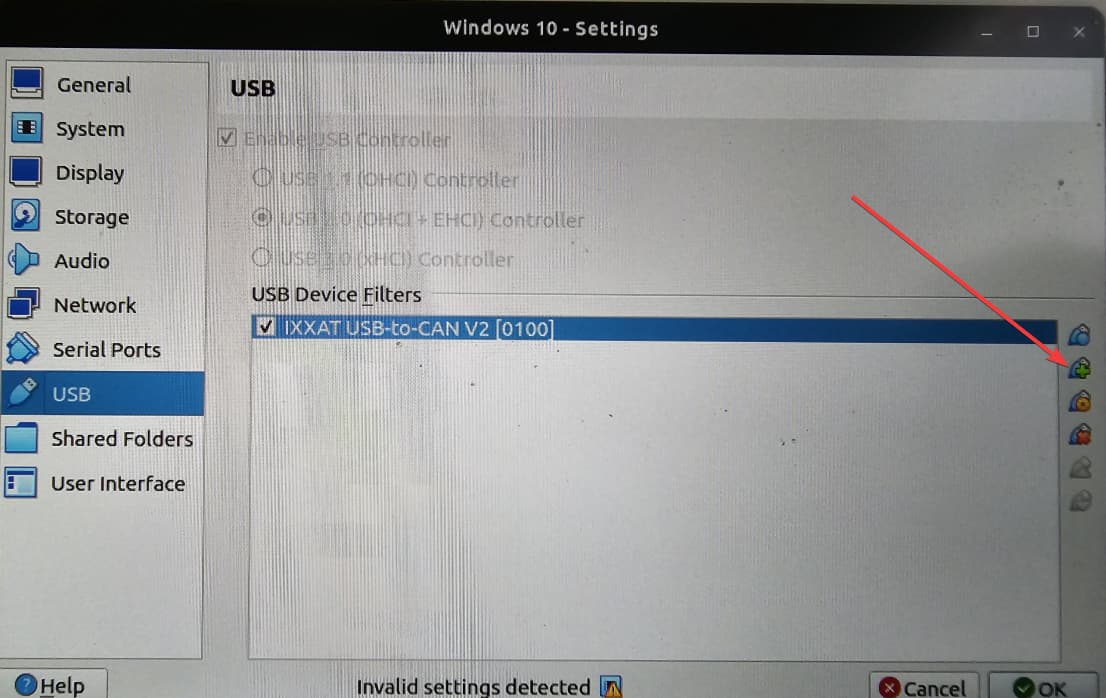Hello,
I would like to use my ixxat usb to can V2 adapter inside a virtualbox Windows 10 machine, running on and Ubuntu 22 host.
I have managed to connect the adapter to the Win 10 box, however, when seeing the device on Device Manager, There is a warning icon.
![]()
Additionally, in the device properties I see The device Cannot start (Code 10).
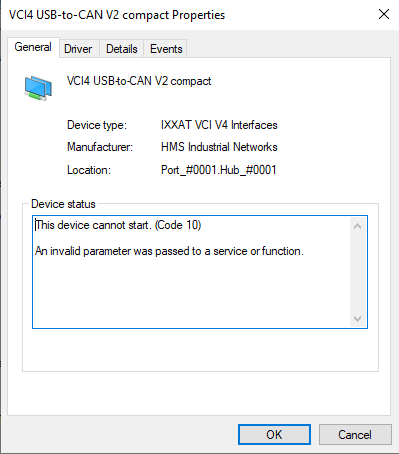
Is there a way to support this installation and utilize my adapter?
Thank you in advance.