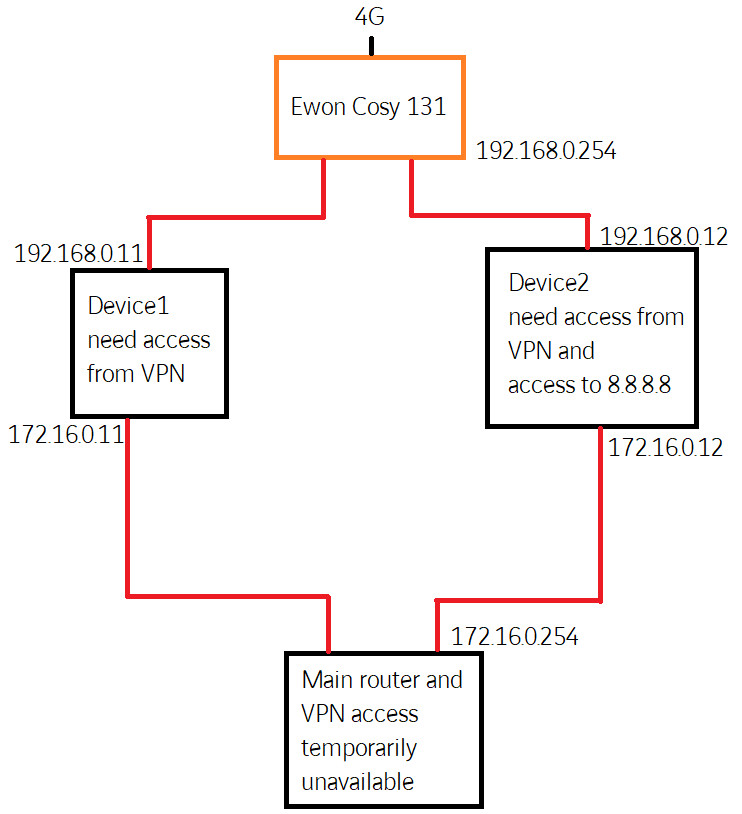Yes the Cosy is a backup here.
Device1 is an intelligent battery that runs a web server so we can monitor it. (managed by Company1)
Device2 is the SCADA server which we need to access to monitor the whole system, and which need to send data to our SFTP server.(managed by Company2 as the Cosy, I’m from Company2)
The main router should have internet access but currently, the VPN access doesn’t work and there are strict firewall rules on it that doesn’t allow us to send data through SFTP. (managed by Company3)
We know that it can take months for the Company3 to solve the VPN issue and to add a firewall rule (to our SFTP server). That’s why we want to use the Cosy instead.
So if I put NatItf = 3, Company1 and Company2 have access to Device1 and Device2 from the Cosy.
But, Device2 doesn’t have internet access so it cannot send data to our SFTP server. → Device1 work properly but not Device2
If I put NatItf = 2 (which disable Plug’N Route), and I change the gateway of Device2 to the Cosy IP, Device2 is still accessible, and now it have internet access. But Device1 become unreachable, because its default gateway is still the main router
My feeling is that it is impossible but maybe there is a way to enable Plug’N Route (to access Device1 without the gateway configured properly) and give internet access to Device2