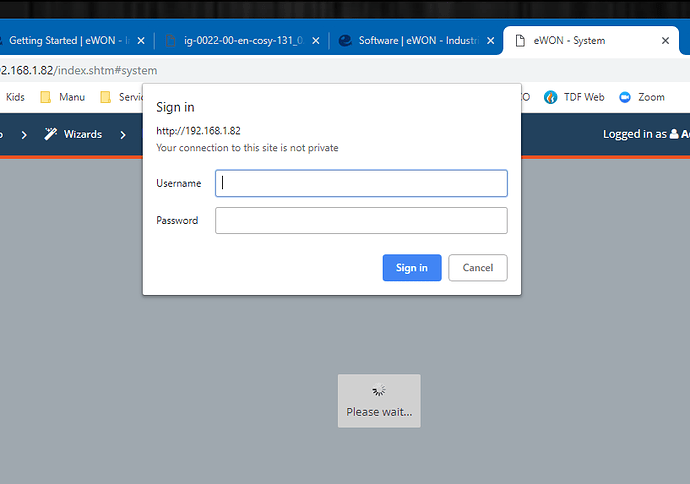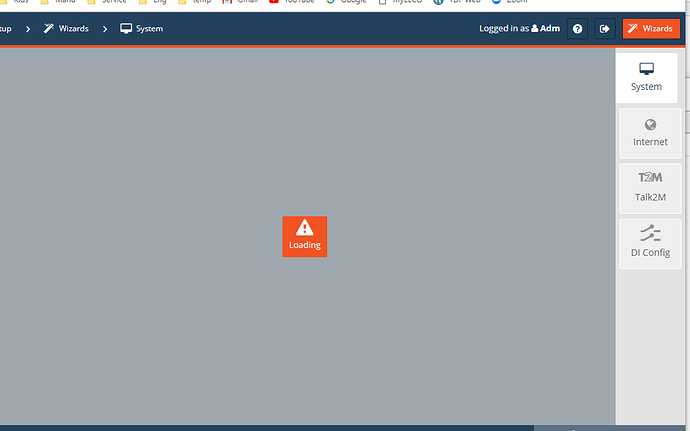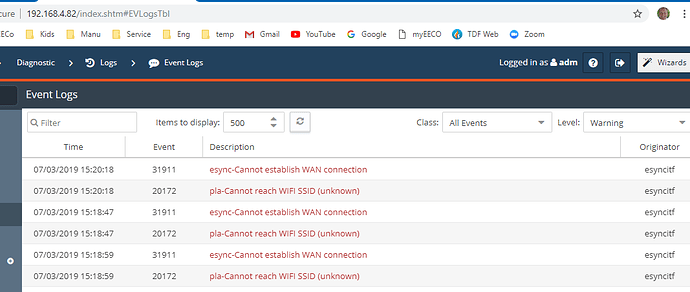@Brian_Manley
Via the web server, I am in the second wizard, “internet” at the step ‘Validate your internet connection’ “Internet connection test”
Here the page & log
[//hms-networks-s3.s3.dualstack.us-east-1.amazonaws.com/original/2X/0/0c1a73503951ca0251feea23f11f9d0e1dcdef00.png]
What to do from here?
Regards,