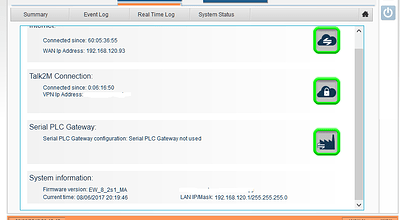Hello there,
The issue you are seeing is because you have what is called a LAN/WAN conflict.
When we are looking for a conflict between the WAN and LAN interfaces, we do
not necessarily need to look at the 4th octet. The conflict is not with the .93 and .1 addressing.
You are conflicting with the overall network. Both of your interfaces are in the 192.168.120.X
network range. That is a conflict. With the eWON units, you have to remember that they are
at their hearts routers. Inherently, routers cannot have both interfaces in the same network or
there is nowhere to route!
Example:
WAN = 10.0.0.95
LAN = 10.0.0.23
Conflict = TRUE
WAN = 10.0.0.12
LAN = 192.168.120.99
Conflict = FALSE
You need to ensure that both networks are in fact different.