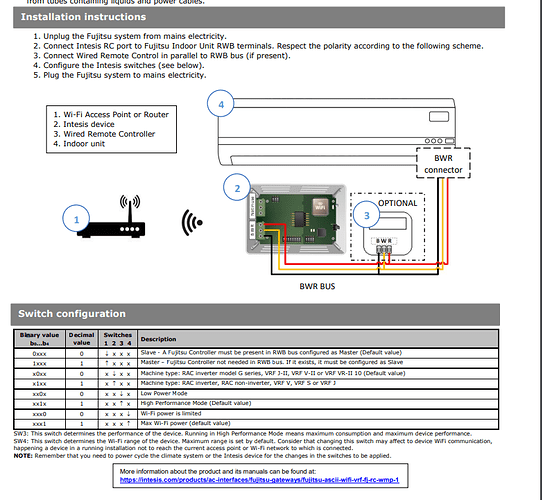Trying to setup FJ-RC-WIFI-1NA on multiple heads but while following Fujitsu’s ‘Quick Installation Guide’ device network comes up as:
-DEVICE_033ECC
-DEVICE_033DA6
Then connect to this network & attempt going to:
But ‘intesishome device configuration’ page does not load.
Contacted Fujitsu tech support & they suggested I contact Intesis for possible software update or unit replacement.
Please advise