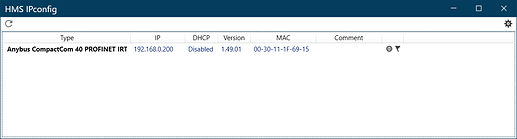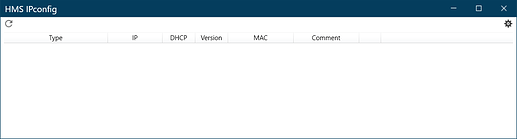Hello everybody,
some basic information:
- using Anybus CompactCom Starterkit - EtherCAT Brick
- EtherCAT communication with Master is OK - using the windows example code
I’m trying to configure web and ftp servers in this module. EoE is enabled - abcc_obj_cfg.h, Attribute 17 and ESI file. In addition, Ethernet attributes 3 and 6 (Web and FTP servers) are enabled.
When I try to connect to the device using IPConfig (connected directly to the PC), nothing is shown. Now here’s the weird part: at the company we’ve also developed a solution with Profinet Brick. So, just for fun, I changed the modules and enabled Profinet attributes and… IPConfig finds the device! I spent half a day trying to find something, but I couldn’t.
Does anyone have any suggestions?
Thanks,
Jeremias