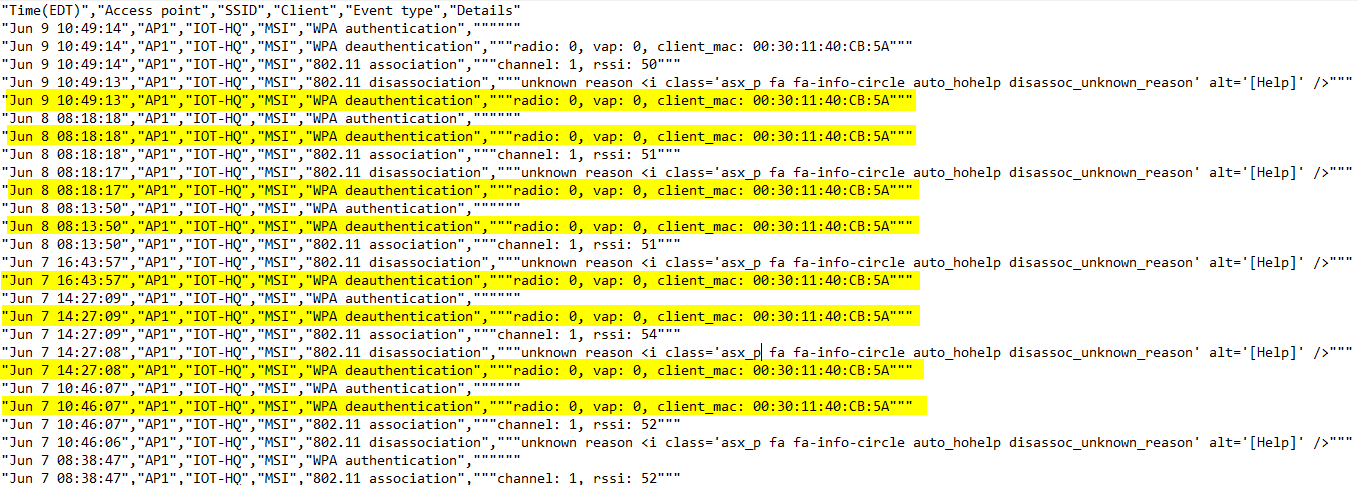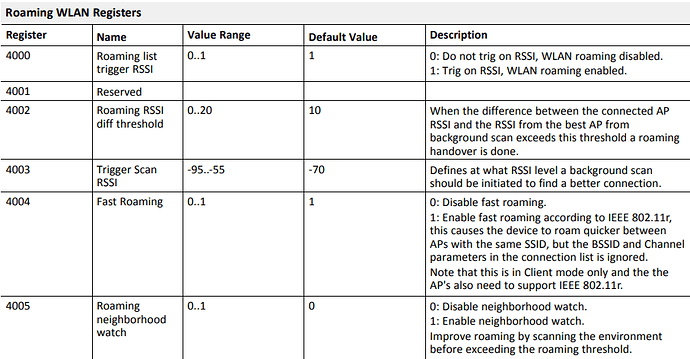Can you please confirm that it works fine when connected with Ethernet - that this problem only occurs when using the Anybus Wireless Bolt?
Yes, It was connected without any issues most of yesterday and all day so far today.
So I think that we are wasting time by looking at the NT logs when this issue happens because it seems clear to be an issue between the Bolt and the wireless access point.
As I’m sure you know, wireless issues can be tough to diagnose, but we will have to start by getting logs from the wireless controller (or wireless router). Do you know what type of WiFi system it is?
Agreed.
It’s a Cisco Meraki, where I have full access
Also, I tried turning on syslogging from the bolt with AT command, but I was unsuccessful
The Meraki systems have very detailed logs. You can filter all of the logs by the Bolts MAC address and we will able to see what’s causing the disconnects. Can you export and share those logs?
When looking at the eventlog, I see no records for the Bolts LAN MAC (00:30:11:40:CB:59), only from the
WLAN MAC 00:30:11:40:CB:5A
Are these logs just taken from a single AP? Are there multiple APs in the system?
I think the issue may be related to these WPA de-authentication frames. Can you check in the Air Marshall page to see if it is detecting the Bolt as a Rouge AP or an SSID spoof?
Can you tell if these de-authentications line up with the connection problem?
There are 2 AP’s but the log covers both, but it looks like it’s only been connecting to AP1.
I did make a change at 12.30 to the Bolt.
I had DHCP turned on for the Bolt’s ethernet port.
After that I haven’t seen any of those deauthentications in the Meraki Log.
The air marshal d not show any rouge AP’s or spoofs.
Sometimes disabling roaming will help with stability if the device is going to be stationary. You can use the following AT commands:
If you continue to get deauth frames, I would at least try ATS4004=0
Shouldn’t I be able to execute those AT command while the Bolt is connected and on the network?
The HMS IPconfig tool can not find it and Meraki only shows the client from the Bolt’s Wifi interface
Depending on how you have it configured, for example, if it’s configured to be transparent on the ethernet side, it will no longer respond on the ethernet interface. So that is normal.
Are you doing MAC cloning or Layer 2 forwarding?
Right now I’m setup for Layer 3 IP forward.
Would it better to use cloning or forwarding?
So layer 3 IP forward shouldn’t disable the eth interface… It’s layer 2 that normally does that.
Can you access the Bolt if you are directly connected to it?
Yes I can.
Good. I’m not sure what the setup looks like (is it connected to a switch, for example) so not exactly sure why you couldn’t find with IPConfig.
Has it been staying online consistently still since changing it to DHCP?
The NT 420 is plugged directly in to the Bolt. No switch.
It’s not consistently staying online. The last couple of hours it has been online for 10 min, then offline for 10, and I don’t understand why. I see no deauth messages at all today from the bolt.
But it reconnects on it’s own at least. I did turn off the fast roaming as you suggested.
FYI, I was able to get it to send messages to a syslog server, but all I see is RSS values. Not sure if there is anything else I could turn on there that could be helpful.
FYI,
This system with the NT420 and Bolt was running all weekend.
It does disconnect periodically from Wifi and MQTT, but it’s able to reconnect.
Ther NT dashboard was showing it was in an error state though, and the only way I knew to clear that was to reset it. Can this be done using a Action Rule or Lua script as well?
To get more info in the syslogs, please use ATS1018=15. This will print status info every 15 seconds. Please run for about an hour and send the syslog. Matching logs from Meraki would be very helpful.
Can you take a screenshot of this?