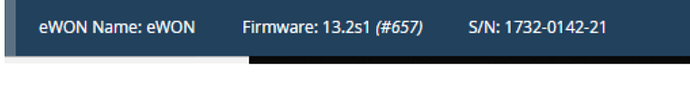Trying to execute this in the jvmrun file at startup:
-heapsize 1M -classpath /usr/FlexyToCumulocityMQTT.jar -emain TestMain
I have tried 1 and 2 CRLF (Windows) but it still doesn’t work. I can execute the command from a browser:
http://xx.xxx.x.x/rcgi.bin/jvmCmd?cmd=start&runCmd= -heapsize 5M -classpath /usr/FlexyToCumulocityMQTT.jar -emain TestMain