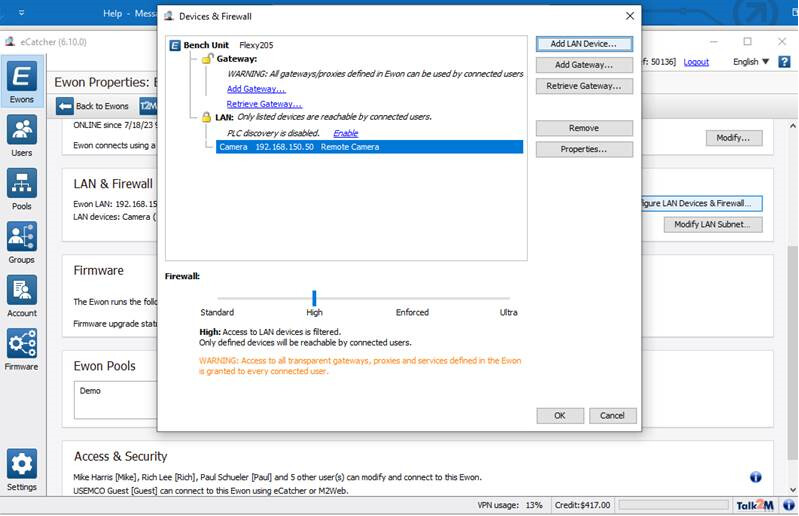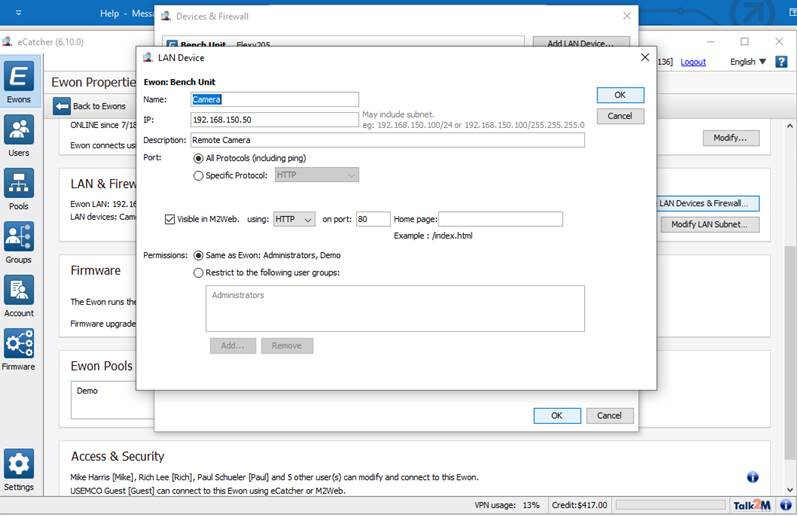I am trying to use an IP camera connected to my eWon Flexy to work using M2Web. I have it so that when I connect using eCatcher I can view the live feed without any problems but when I connect using M2Web, I cannot get the live feed from the camera. Below is how I have the LAN network setup. I need this to work so that my customer can remote in either by using the eCatcher app on a cell phone or using M2Web.
Once this works correctly then I would like to put a link to the camera on my ViewOn webpage.
Can someone please help me?