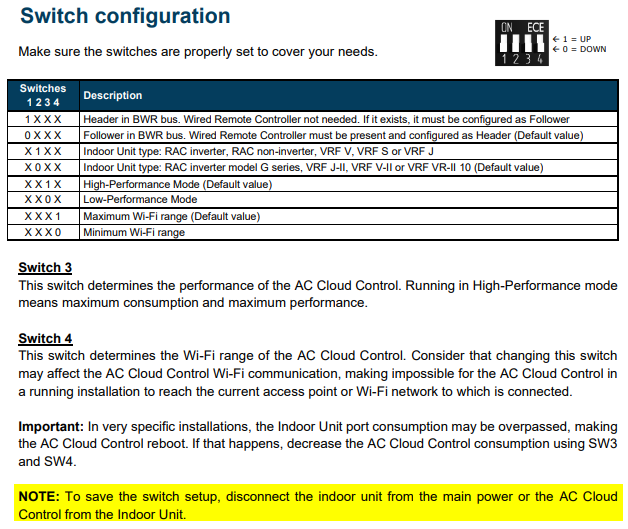It goes blank after red light flashes. It starts slower, then more rapid, then goes blank. Think that is right.
I will have to check with client. Thank you
OK, yes I think this is a firewall issue. See if you can find out what type of firewall and if they can put the Intesis devices on their own subnet. They may be doing some kind of packet inspection or other type of application layer blocking that is preventing the device from reaching our servers.
Thank you for the prompt responses and suggestions. I will reply when we get answers for this
Hi @Falana,
One way to test and confirm it is a problem with the network (firewall, etc.) is to connect one of the units to another network, like the WiFi hotspot on your phone, and see if that works.
By the way, if you are having a problem with logging into the ticketing system (https://support.hms-networks.com/hc/en-us), can you please send an email to support-webmaster@hms-networks.com so that they can help you? It will be easier to communicate that way in the future.
Best Regards,
Kyle Reynolds
The firewall for the network was turned off and we tried again, same issue. I tried using he phone as a hot spot but that is not working either. Is there anything I should be doing with the dip switches on the FJ-RC module. Not to be repetitive, but with green light solid on module, it is not sending out a signal to make a wifi network on its own either. It may not do this, but looking at instructions it looks Ike that would be another way to do it.
Any thoughts on this one?
What happened? Were you able to get it to connect to the phone’s hotspot? Did the LED turn off? What was the error?
Keep in mind that it only supports the 2.4 GHz Wi-Fi standard, so you must use that and not a 5 GHz signal.
Do you have the device connected to a wired Fujitsu remote control or just the IU (Indoor Unit)?
Here are the settings for the switches. The new settings will not take effect until the device is powered off and then back on.
So you can only connect using Bluetooth? This is not normal, if you reset the Intesis and the green LED is steady, it should be broadcasting its own network named “INTESIS_XXXXXX”, where XXXXXX is the last 6 digits of the AC Cloud Control MAC address. What device are you using? Maybe it is not compatible with 802.11 b/g or /n 2.4 GHz mode? Maybe you have to enable a legacy setting? Do you have another device, like a different laptop, for example?