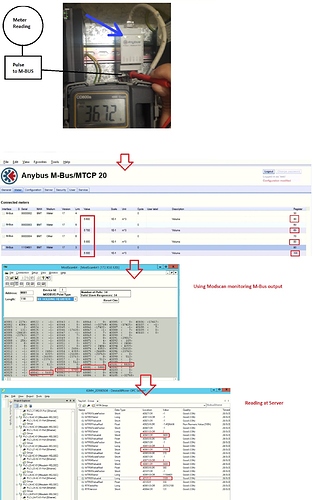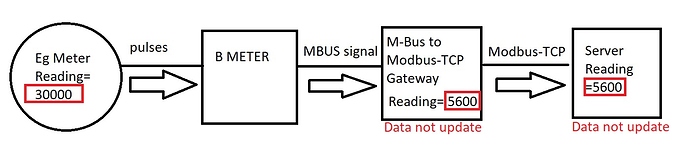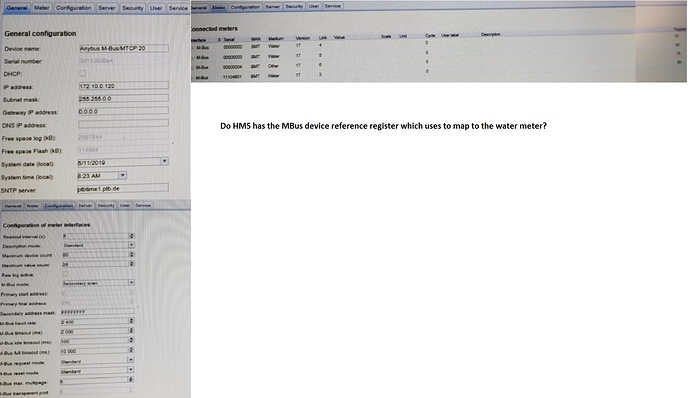Hi All
I have a problem on M-Bus to Modbus- TCP Gateway is installed on site & water meter with a pulse to Mbus is connected to HMS gateway. But the volume data in the HMS gateway are not updating at all.
Things we had checked:
- M Bus + & - is 36.72v
- ST & ACT are Green.
- Ethernet Activity & link are flashing
- Mbus input value into HMS gateway still unable to monitor & check.
Any advise why data is not updated., it is installed on site & water meter with a pulse to Mbus converter is connected to HMS gateway. But the volume data in the HMS gateway are not updating at all.
Things we had checked:
- M Bus + & - is 36.72v
- ST & ACT are Green.
- Ethernet Activity & link are flashing
- Mbus input value into HMS gateway still unable to monitor &check.
Any advise why data is not updated.
we scan mode to get Mbus parameter and modbus address auto assign to it,
Will the auto modbus address goes wrong?
Alvin