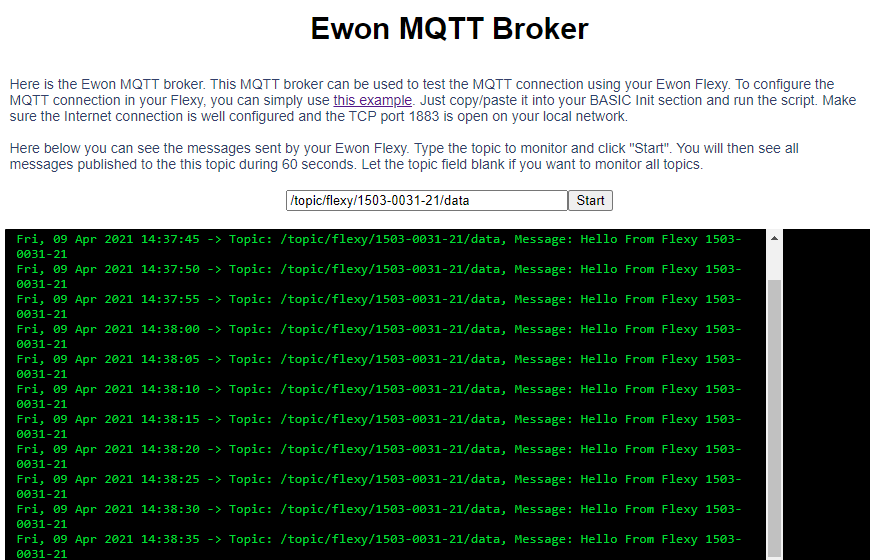hi all,
I’m running the sample program.txt provided on https://tools.ewonsupport.biz/mqtt/program.txt on my Flexy script.
I try monitoring the data published on the Ewon MQTT broker, but it never shows any information. After a few seconds I will get error 28 on the BASIC IDE console ‘WAN Interface not yet ready’.
Am I missing some configuration here?
I’m already reading tags from an OPC connection on the ‘Values’ tab, but I don’t know how to add them to the message to be published in the script, or if the GETSYS Tag is enough to add it to the message.
Any guide will be greatly appreciated. Thanks!
-R