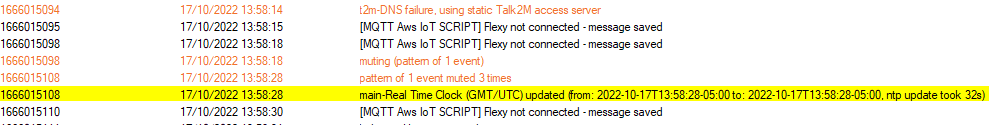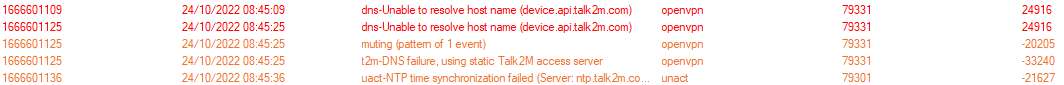Hello,
I have a few Flexy’s that I believe are configured the same but one has a functioning MQTT and the others do not. These Flexy’s are on the same network, scripts are nearly identical and I am able to connect to them via ecatcher but on only one of them is the MQTT working, all the rest I am seeing MQTT Failed - WAN Interface not ready. Here are logs for the one that is working and one of the ones not working. These two implementations are too my AWS but I have tested with the HMS test broker on them as well and that also didn’t work. Is there some configuration differences I am missing? Anything I can try on my end?
MOVED TO STAFF NOTE (2.0 MB)
MOVED TO STAFF NOTE (1.6 MB)