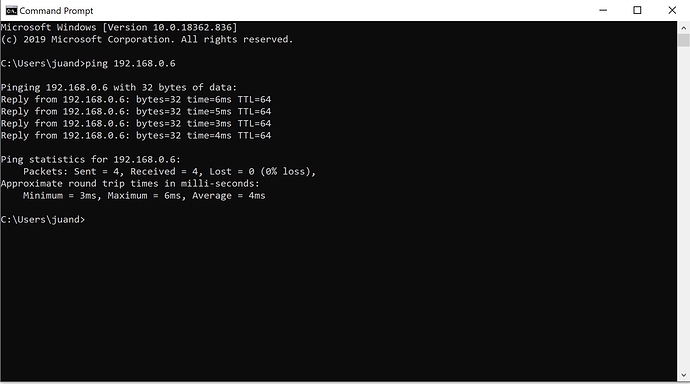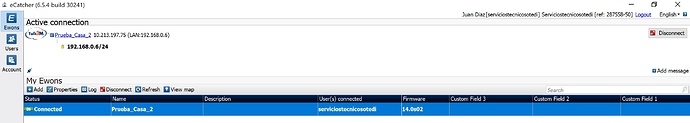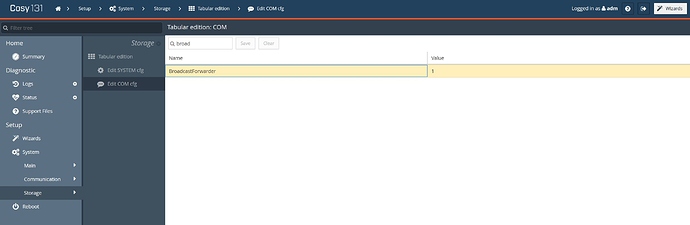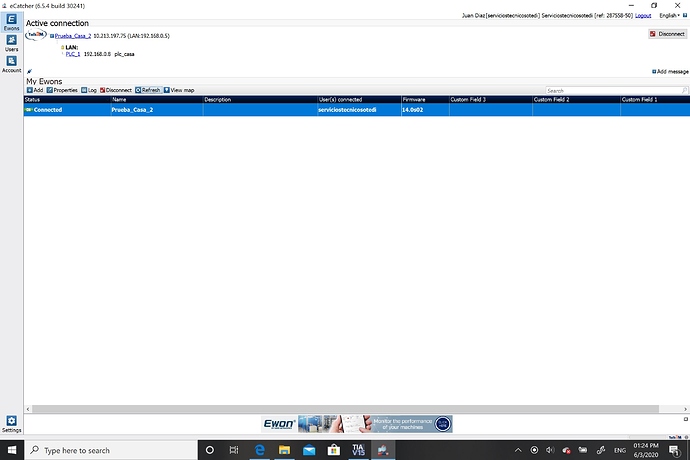Hi Deryck,
My device: Cosy 131 EC6133H_00MA/S
firmware: 14.0s02
Serial: 1921-1518-22
eCatcher version (6.5.4 build 30241)
Device to connect is a s7-1200 CPU1211C DC/DC/RLY
Software used to do TIA PORTAL v14 and v15 it. doesn’t matter both showed me the same results (cannot reached)
I enable PLC discovery through Talk2M
My device used connect with (vpn23) with no problem at all.
My WAN IP Address: 192.168.0.11 modem/router sometimes assigned by DHCP sometimes Ethernet/wireless
My PLC IP address 192.168.0.5 or in this range. I tried different ones in this range as well just in case.
VPN connection 10.213.197.75
Cosy LAN IP address 10.0.0.53 changed a couples in this range 192.168.0.X of times but still making connection.
Can you further explain what you are trying to get it online?
I’ll try to summarize what I’d done with my cosy 131 until now. I spoke with Maribel two days ago and she kindly explained to me. What should I do in order to reached my plc using TIA PORTAL. At that moment, we use TEAMVIEWER and we make some notes in a notepad document but we didn’t make change at the time to my configuration because I understood what was her point and she said that probably we got IP address conflict issues. As soon as hang up I started to do the changes which was assigned a new IP address to my cosy WAN side with different range The reason for that called was because spite of you’d been trying to help me trough hms support. I am still struggling get connection with my PLC 1200.
I am sorry to be persistent with this but I am feeling frustrated with something that might be easy to fix. That what I want to move on and hopefully with your help I will do it.
Are you local to the device?
Yes I am at home
Have you changed the IP back to the default?
Yes, won’t work.
Can you take a backup with support files using ebuddy and upload it here?
Can’t see the unit in Ebuddy now
If you can connect locally and have you PC also connected to the internet, I can take a look over teamviewer with you. I can also ask Maribel, to give you a call monday to take a look with you if you prefer.
Tell her what time she can help me with it on Monday if you don’t mind
To use teamviewer you will need to run this program: TEAMVIEWER and provide me with the ID and password.
I got this, actually we connected with TEAMVIEWER last time.
Thanks
6-12-20.device-logs.csv (44.1 KB)