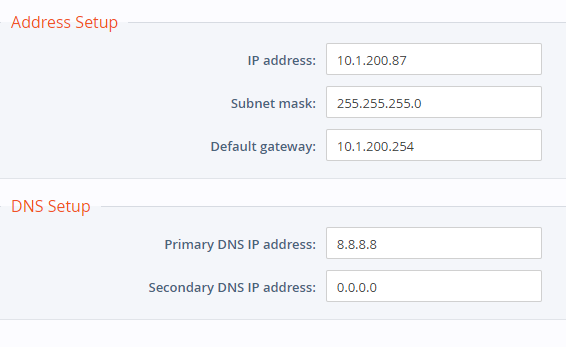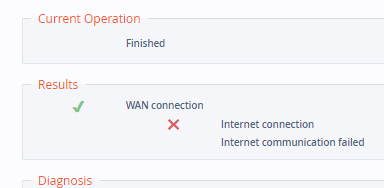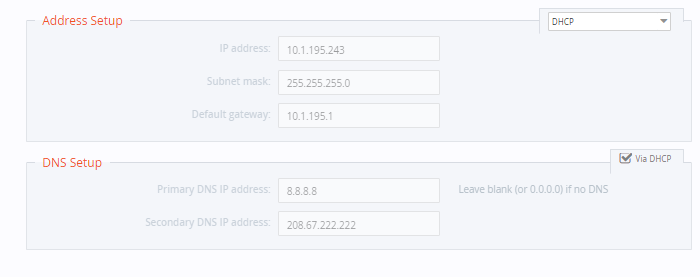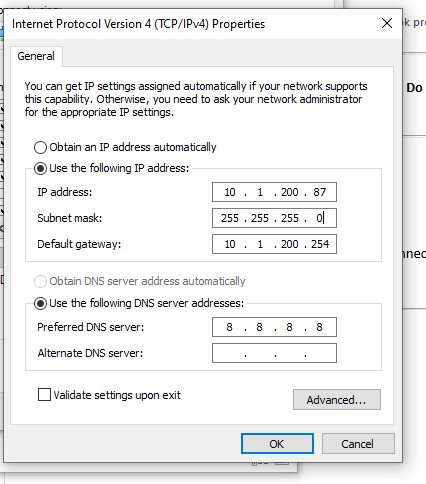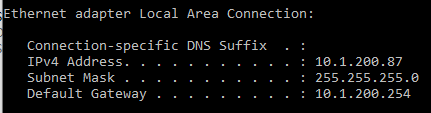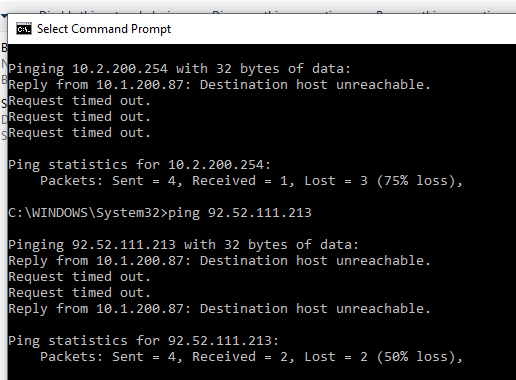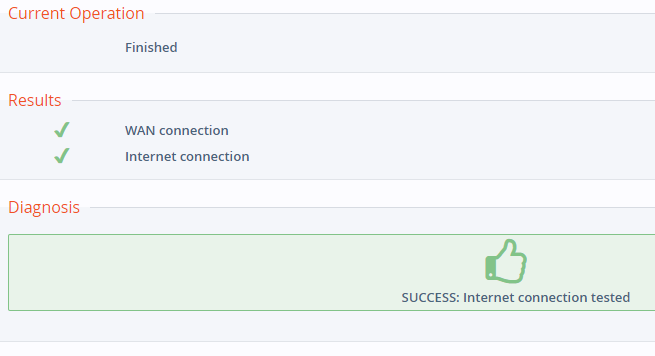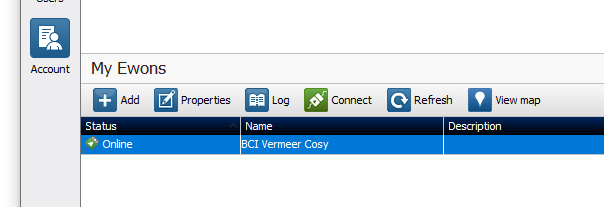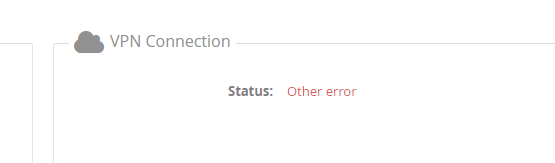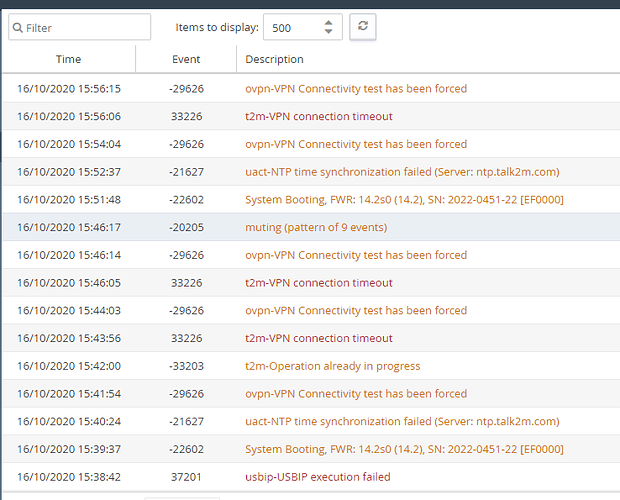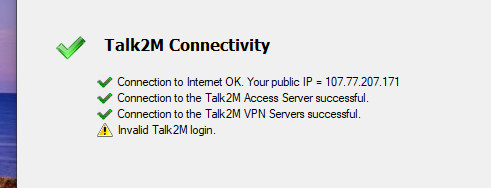Hello,
We have an ewon cosy 131 Ethernet. firmware rev 14.2s0, level 2 resets have been done. it consistently fails to set up. the WAN connection gets a big green tick, but the internet connection fails.
We’re giving it a static IP, a standard mask of 255.255.255.0, the default gateway is on the same network.
We’ve tried our local DNS, and googles (8.8.8.8) but it always says it has no route to connect to anything.
Fails on connecting to 92.52.11.213
Our network engineer says he sees no traffic from the static ip assigned. The static ip is routed right through the firewall.
When I first got here, I actually had it working.Private ip was 192.168.20.5. The wan ip was 10.1.195.32.
I even registered it on your site. Account tfudge@bulkchemicals.us.
But then I was told I had to change the WAN ip to something different. As before this address (10.1.200.87) was routed directly through the firewall.
Been at this for 8 hours. There are several other vendors here have a cosy and are able to connect with similar wan ips
Boy, it sure would be great if you could help
Thank You,
Tim