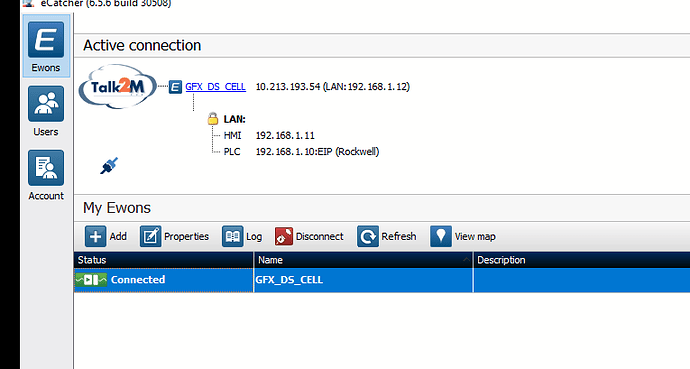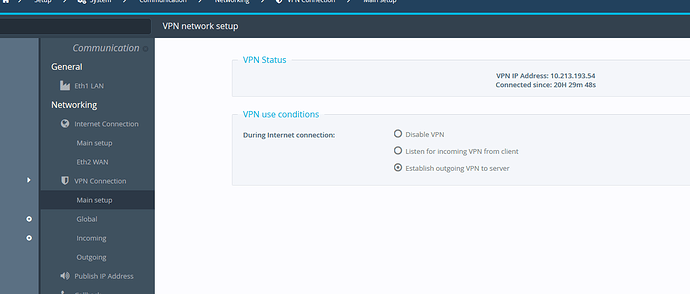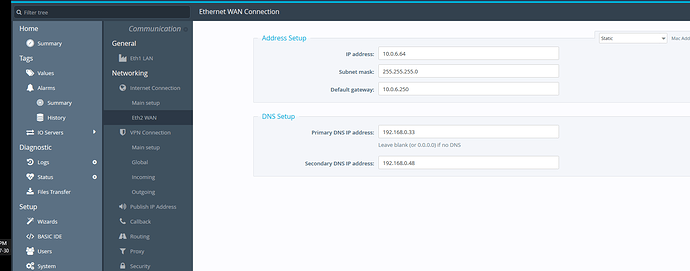Apparently it was working a week ago, but the customer made some changes and added internet connections and we have been unable to reconnect to the PLC since.
Please let me know any further info you need to help me with this.
Thanks
Don.
PS I am very new to this system so Thank You in advance for your patience.