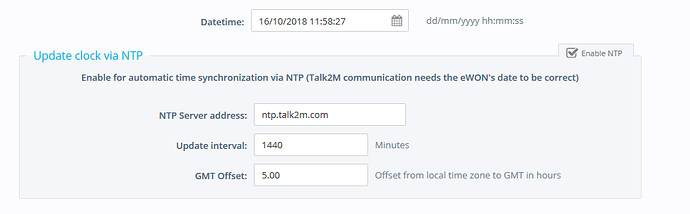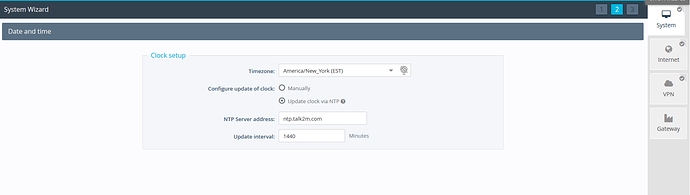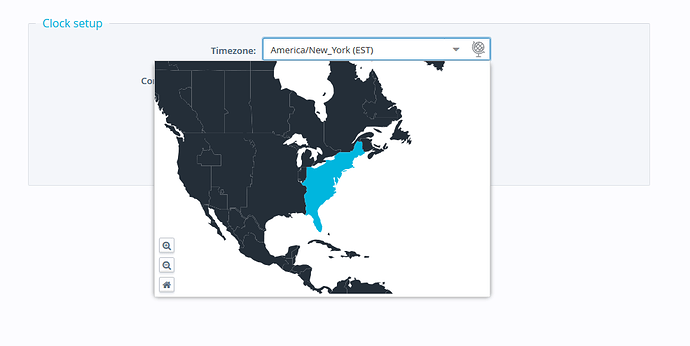I have my eWon set up sync with the Talk2M NPT time. The eWon is set for America/Chicago CST (central standard time) and the time is display correctly at the bottom of the screen. My planner is set up to send an email at 7am (00 07 * * *) to give me the system status. My eWon is sending the email at 2am. The eWon seems to be following GMT time instead of the eWon time. Is there a fix for this instead of setting the Planner to send the email at 12:00 to get it at 7:00?
Hi Mike,
You have a couple of options,
- you can disable the NPT and set the time manually
- you can set the GMT offset to be 5
Thanks,
Tim
I still have not got a response to my last reply for this issue. With the latest firmware, there is no place to offset the GMT time. Can you help?
Hi Mike,
Here’s how you can set the time using the latest firmware. go to the top right corner of the screen and hit wizards. then go to the system wizard and hit the next button. It should have a window come up that says Clock setup.
Under Timezone, there should be a little globe that you can click on and then find your location to set the time.
After this is done, hit the next button and have the system reboot. The change might not take place immediately but it should be correct after about 5 minutes or so.
-Tim