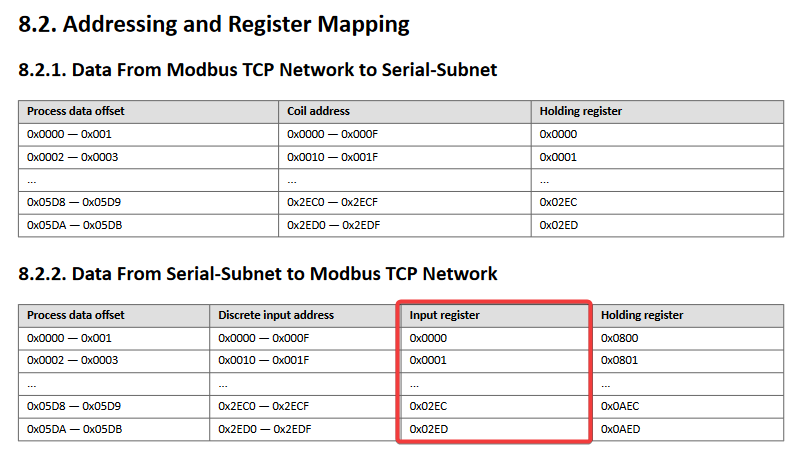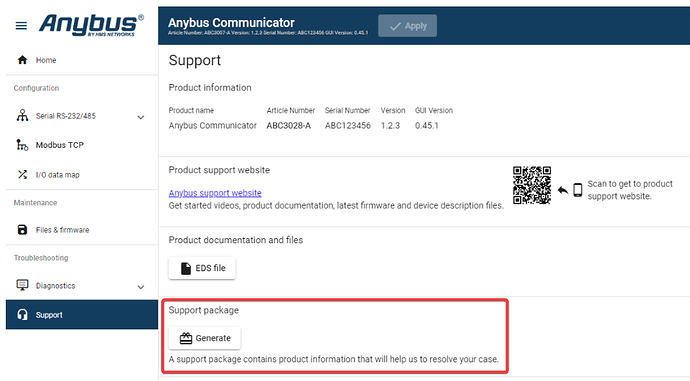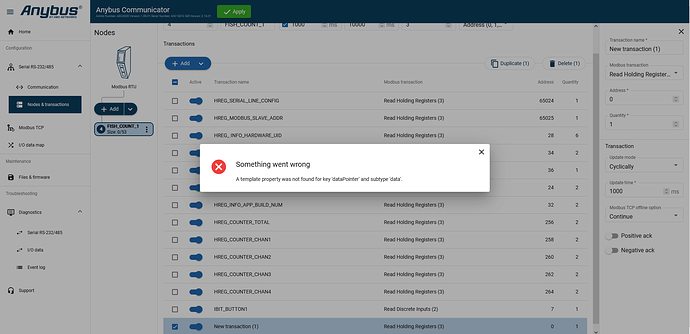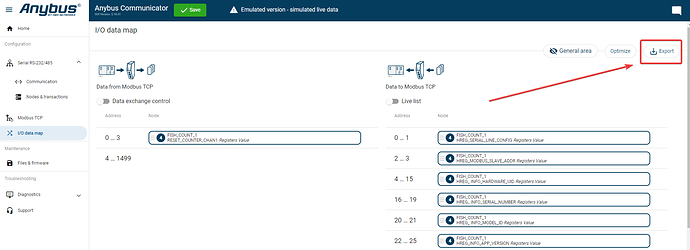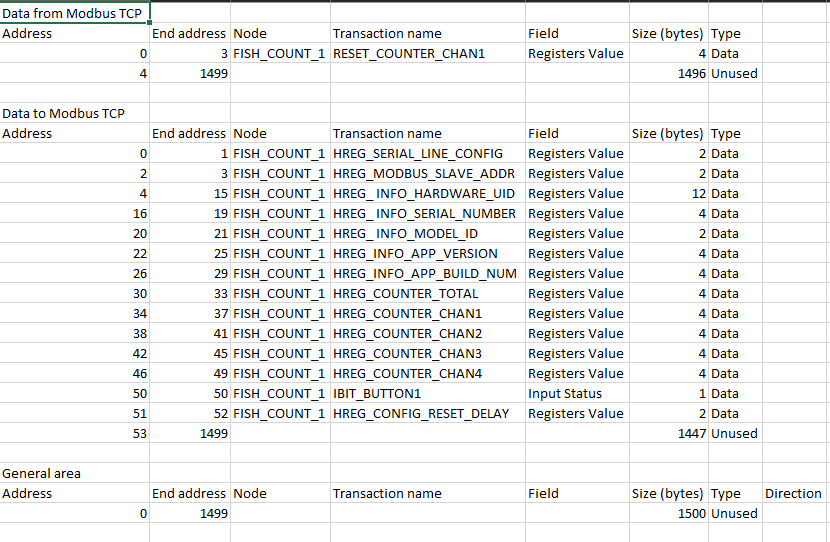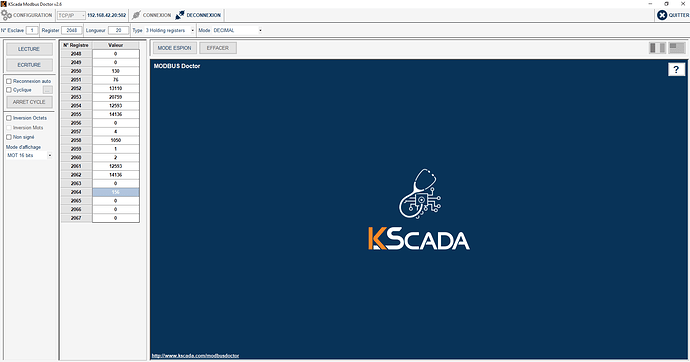Good morning,
I recently acquired the ABC3028 gateway, to be able to read the data from my RS485 slaves and convert them into MODBUS TCP/IP.
I made my configuration on the configuration page I can see and read the values that I want to transmit.
Unfortunately when I use my automaton or software to read modbus frames no data is returned on the frames in question. I would like to know if I missed my configuration or if I misunderstand something
Cordially.
Anybus_DIAg.7z (288.4 KB)
Have you tried FC4 - ‘Read Input Registers’ to read data from the Anybus over Modbus TCP?
If you want to use FC3 - ‘Read Holding Registers’ you will have to add the offset of 0x0800 to the register address.
That was the solution thanks you for you’r fast reply.
have a nice day.
You’re welcome!
Hello,
I know this toppic is not for this problem but i got a question about a error that i got when i try to create new transaction.
“A template property was not found for key ‘dataPointer’ and subtype ‘data’.”
Does it mean that i can’t create more transaction on this node ?
I have already 13 Read Holding registers this is the maximum ?
I haven’t seen this error, but it seems to indicate a problem with the template. I will have to check with the product team to see if they are familiar with it.
Have you tried to create another template?
No, the Communicator supports up to 150 commands and 1500 bytes in each direction.
I would recommend creating a case at https://support.hms-networks.com so that we can escalate this to the Anybus product engineers. Can you also include a screenshot of the error and the support package?
Good morning,
No, I didn’t create a new template, I just added a new function to read a register.
Anybus Communicator Support Package 2023-04-06 16_06_59.zip (164.1 KB)
It looks like the template has somehow become corrupted to me, but I can’t be 100% sure. I have to wait to hear back from the product experts. You could try creating a new template to see if that works.
You could potentially expedite the support request by creating a case at support.hms-networks.com.
I got some news about it.
I just do a electrical reboot and it solved my problem but that strange that the gatway show me this error ![]()
Interesting! That is indeed strange.
I have reported it, and will let you know what they say. Maybe they have seen it before or it could be a bug.
Please let me know if it reoccurs! Thank you!
Hi,
I come back to you to inform you that I no longer encounter the problem. Nevertheless I would like a small clarification on a point using the gateway.
Currently I have managed to read all the registers I want without any problem, in the documentation of my machine it explains to me that I can write in certain registers and read in them with a function 3 and 16, unfortunately when I configure the writing I can’t tell it a new value in the register.
Did I miss somethings ?
Anybus.7z (298.5 KB)
I’m not sure I understand the question. What do you mean you can’t tell it a new value in the register?
It looks like you have it configured correctly. Now you should be able to write to the register from the Modbus TCP side.
Try writing to 2048 (0x0800) + 258 = Register 2306
If that doesn’t work, maybe there is an offset of +1 or -1?
Good morning,
the problem I encounter is that by writing a value in the register that I want to change to 0, it does not take it into account and on the i/o data page it tells me “The received data is not valid.”
for the register doing 2048+258 does not work I have to take 2048+16.
16 is the total amount of data up to the desired register
Thanks for your help.
Anybus.7z (127.0 KB)
Yes, you’re right. I was mixing up the register address from the Modbus RTU node. You would create the transaction for writing the register under ‘Nodes and transactions’ (like you have already done), but you would have to write the data to the correct register in the Anybus using Modbus TCP. The register you would write would be 2048 and the number of registers would be 2.
Hii,
This solution help me a lot.
I got a new question becaus now I m using two slave so I duplicate the Nodes and transactions for having my data but now I read some value that i don’t understand.
Data i read on my first slave :
So on this pictur there are all the information i want to read and it work really well.
Now my second slave his the same machine that my first slave :
everythings is in Hexa and I don’t understand why.
It doesn’t look like it’s in hex. Those look like decimal values:
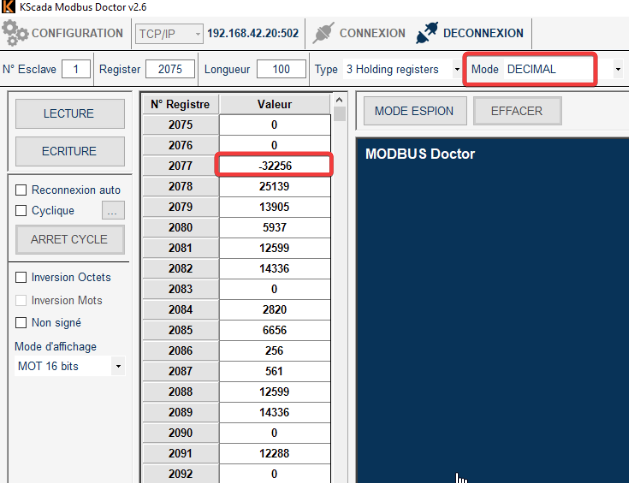
What exactly do you mean?