Hi TS team,
Would some one be able to give Bob
a call for support, he has several of questions on the new Rockwell String functionality and some viewon screens.
Thank you!
![]()
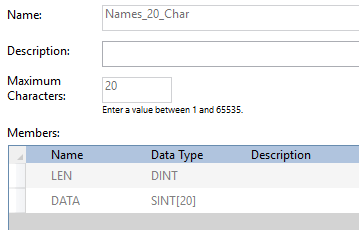

Hi TS team,
Would some one be able to give Bob
a call for support, he has several of questions on the new Rockwell String functionality and some viewon screens.
Thank you!
![]()
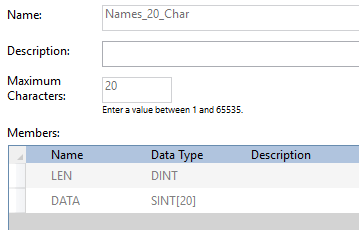
Lisa,
Did they provide how to import the strings into the EWON?
I updated to 14.0 and I still cannot view the string variable.
[/uploads/default/original/2X/6/619ced38d9add79af76bcb694e19a2c7404e0414.png]
This is what it looks like in Logix Designer
[/uploads/default/original/2X/1/10a255dc53ea059074b4e7cfa52cfe9e21feda28.png]
This is what is in that UDT.
[/uploads/default/original/2X/6/6fb626693b59030afef758585a0060b1ec8c6161.png]
I can select the tag hmi_name_entry.data but that only displays 78 which is the ASCII for “N”.
Any clues on where to go next?
Hello Bob,
Lisa asked us to reach out to you regarding String tags. I gave you a call this morning but didnt receive a response. I am sending this message via our forum, feel free to respond via email or create an account and respond. The current topic is Quantum technical services Support needed
Looking at the screen shots you provided to Lisa I think the issue is with the tag type. Is that a custom tag type? The eWon is designed to read in STRING data type from what I see in your image it looks like it is of type Names_20_Char. I do not think this will be compatible, can you test a STRING tag?
Here is a screen shot of the tag I setup and tested.
Deryck,
After talking with Zack I realized that I needed to create a specific tag that had a data type of STRING. The data type I create was a Data Type/Strings data type but not a Predefined/STRING data type.
Kind of confusing.
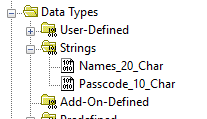
After creating a STRING variable I was able to connect it in the Flexy but I still needed to get the data in the PLC into this new string.
I did this using a MOV/COP command to copy the data.
This worked as I expected and I now have the string I want appearing in the Flexy.
Thanks for the help
