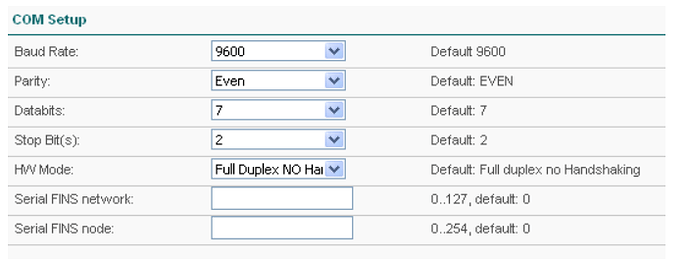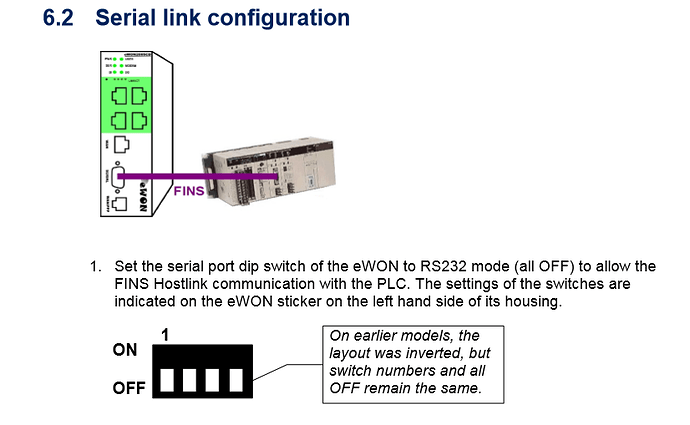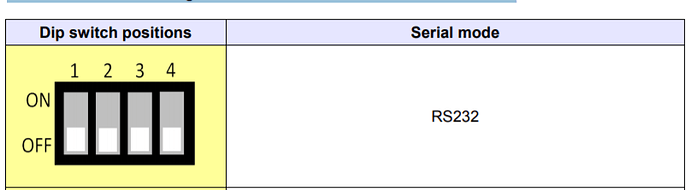Hello,
I’m using CX-Programmer installed on virtual machine, I was trying to connect
to my PLC Omron connected to eWON cosy 141 via serial port, I selected as io
protocol in the we-browser FINS TCP to FINS Hoslink. Then I followed all the
steps described in the document Remote Access for Omron PLC, but I couldn’t
connect to my PLC. The same issue happened when I used the IO protocol TCP to
serial port (virtual COM).