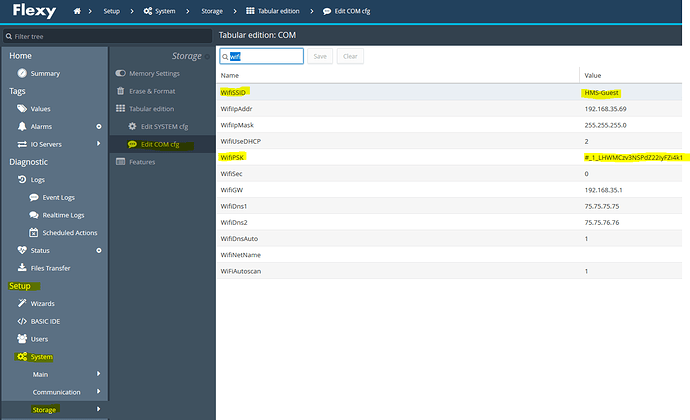We are an OEM and have tightened our facility wifi security so we can no longer connect random eWONs to the office network. We will now be using a hotspot to connect the eWONs to the internet and do the initial setup. Our hotspot supports 15 concurrent clients and we have setup 15 eWONs and can’t get them to stop connecting so we can setup the other eWONs.
There appears to be no way to manually configure the WAN/WiFi setup and if the wizard fails to connect to the internet, it will not update the settings. How do we clear the wifi settings without clearing the Talk2M setup?
Ideally, I’d like to know how to enter the Talk2M activation key into an eWON manually without it trying to do anything or being connected to the internet so our techs don’t need to deal with the key during install and we don’t have to waste time screwing around with a hotspot at all. But, I’ll settle for clearing the wifi setup.
Sidebar: Spamcop.net has the mail server that sends out this forums “confirm your email address” email on their list which means Mimecast won’t let me open it so I couldn’t even sign-up to this forum with my work email. All these piddly little IT issues for a product that is supposed to bypass IT issues at customer sites is not a good look.