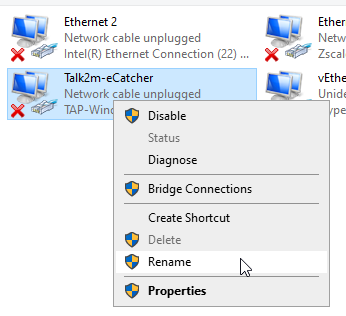Hi,
I have just installed eCatcher and got the error “VPN Tunnel error: TAP-Windows adapter ‘talk2M-eCatcher’ not found”. I first ran the “AddTap.bat” followed by RenameTap.Vbs.
the .Bat file created the adapter but when i run the .vbs file i got a script error:
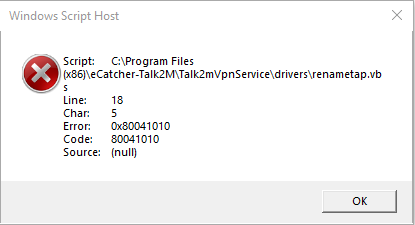
Is there anyone else that has encoutered this issue?
' Enum network services
Set objWMIService = GetObject("winmgmts:\\.\root\cimv2")
Set colItems = objWMIService.ExecQuery("Select * from Win32_NetworkAdapterConfiguration")
Dim WshShell, RegValue
Set WshShell = WScript.CreateObject("WScript.Shell")
Dim CurrentConnectionName
NewConnectionName = "Talk2m-eCatcher"
LegacyConnectionName = "Talk2m-eCatcher Connection"
QuickConnect = "QuickConnect" 'used to prevent renaming of Quickconnect TAP interface
NamedConnectionFound = False ' Do we already have a Talk2m-eCatcher TAP interface?
LegacyConnectionFound = False ' Do we have a Talk2m-eCatcher Connection TAP interface? (that name was used in eCatcher<6.3)
Retries = 0
' Enum NICs. Look for the TAP.
Do
For Each objItem in colItems
if InStr(objItem.ServiceName, "tap0901")>0 OR InStr(objItem.Caption, "TAP-Win32 Adapter V9")>0 OR InStr(objItem.Caption, "TAP-Windows Adapter V9")>0 then
Wscript.Echo "This is a TAP NIC"
Wscript.Echo "Caption = " & objItem.Caption
Wscript.Echo "ServiceName = " & objItem.ServiceName
' this is a TAP NIC -> lookup its current name
ThisConnectionName = WshShell.RegRead("HKLM\SYSTEM\CurrentControlSet\Control\Network\{4D36E972-E325-11CE-BFC1-08002BE10318}\" & objItem.SettingID & "\Connection\Name")
Wscript.Echo "ConnectionName = " & ThisConnectionName
if InStr(1, ThisConnectionName, QuickConnect) = 0 and IsEmpty(CurrentConnectionName) then
CurrentConnectionName = ThisConnectionName
end if
if ThisConnectionName = NewConnectionName then
NamedConnectionFound = True
end if
if ThisConnectionName = LegacyConnectionName then
LegacyConnectionFound = True
CurrentConnectionName = ThisConnectionName ' We'll use this TAP interface in priority (it is one already installed by a former eCatcher installation, but we need to rename it)
end if
end if
Next
Retries = Retries + 1
if IsEmpty(CurrentConnectionName) Then
WScript.Echo "No TAP interface found. Wait a bit, it might still be initializing..."
WScript.Sleep 1000
End If
Loop While IsEmpty(CurrentConnectionName) and (Retries < 5)
' Rename interface
If NamedConnectionFound Then
Wscript.Echo "There is already a tap interface named " & chr(34) & NewConnectionName & chr(34)
ElseIf IsEmpty(CurrentConnectionName) Then
Wscript.Echo "No TAP interface found"
Else
Wscript.Echo "Renaming connection " & CurrentConnectionName & " to " & NewConnectionName & "..."
if LegacyConnectionFound then
Wscript.Echo "(re-using TAP interface installed by older version of eCatcher)"
end if
strCmd= WshShell.ExpandEnvironmentStrings("%WinDir%") & "\system32\netsh interface set interface name=" & chr(34) & CurrentConnectionName & chr(34) & " newname=" & chr(34) & NewConnectionName & chr(34)
'Wscript.Echo strCmd
Set oExec = WshShell.Exec(strCmd)
Do While oExec.Status = 0
WScript.Sleep 100
Loop
Wscript.Echo "Interface renamed."
End If
Seems like something at this row: For Each objItem in colItems but i do not get why…