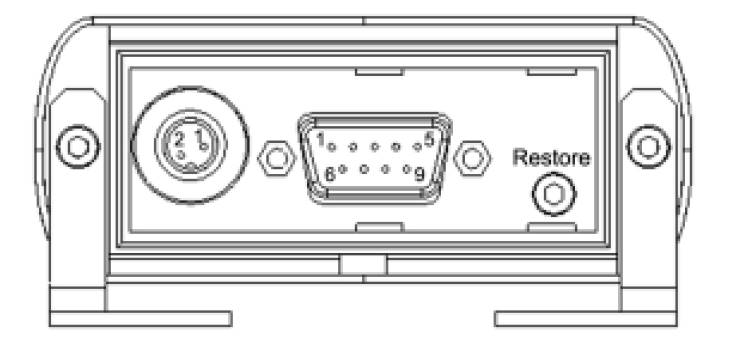Hello,
I have a Anybus Wireless Bridge serial Bluetooth that I would like to reset to factory setting. Pressing the “Restore” button on the back of the unit does not seem to help. Could you help?
Thank you
Armel Don
Assembly Engineering Specialist
Final Assembly
Office: (519)653-1111 x8031
Mobile: (519)500-6357
Toyota Motor Manufacturing Canada – Woodstock