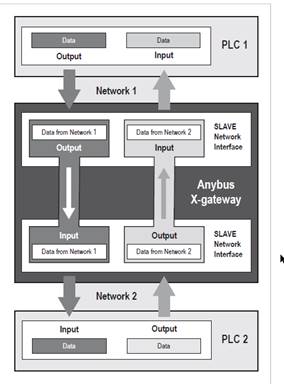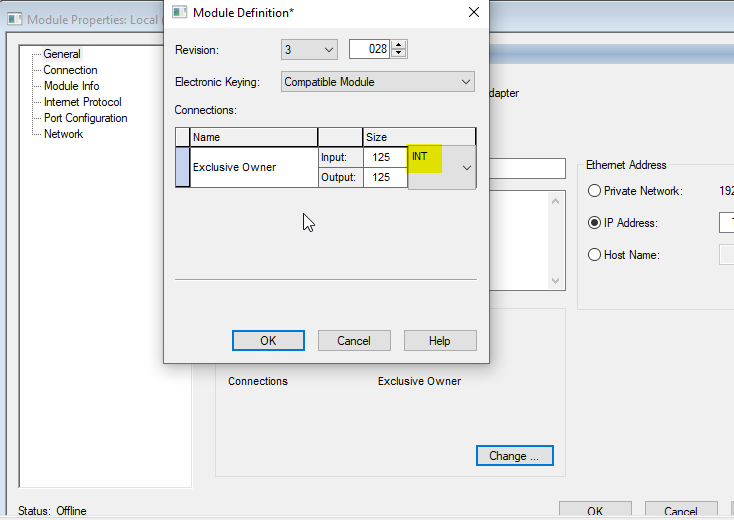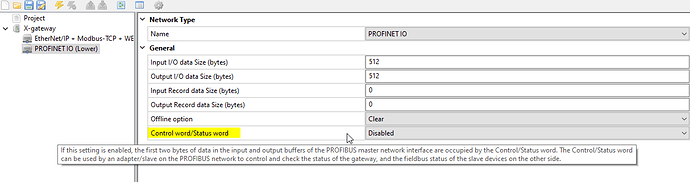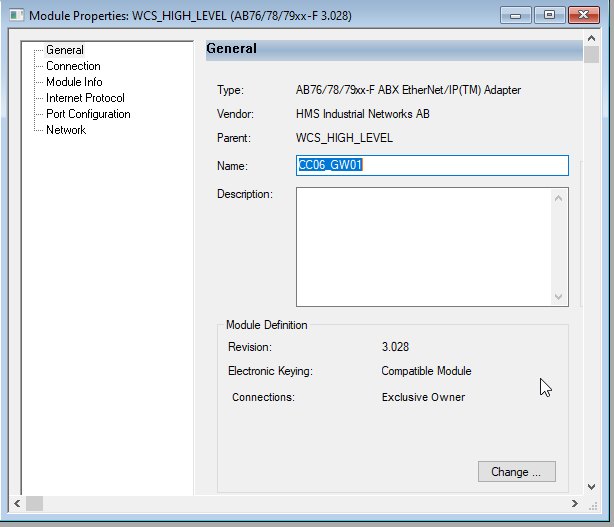I have three AB7649 gateways. Two are connected to a 1756-L73 programmed with RSLogix V33.011 and they are functioning fine. One is connected to a 1756-L43 using RSLogix V20.19. and gives the error “(Code 16#fe05) Connection request Error; Invalid Input data size.” on thE module in the PLC.
Both are programmed using your EDS, and both have identical data sizes. All configurations are identical in the AB7649’s, except for the IP’s obviously.
Are there any differences in how you must configure the module in older versions of RSLogix? Should we try programming it as a generic module in the V20 PLC?
Thanks!!