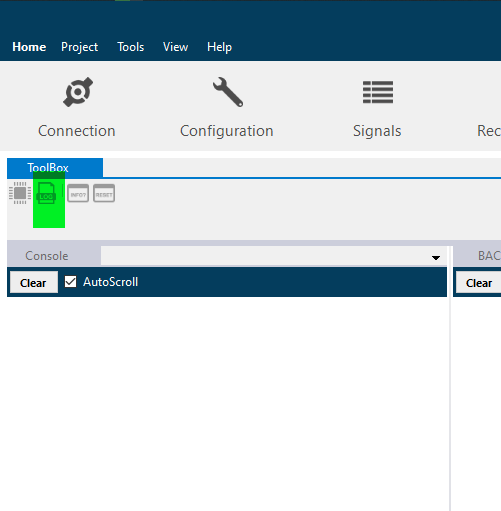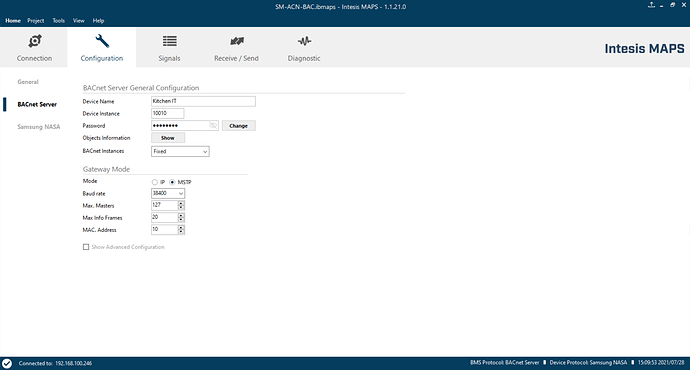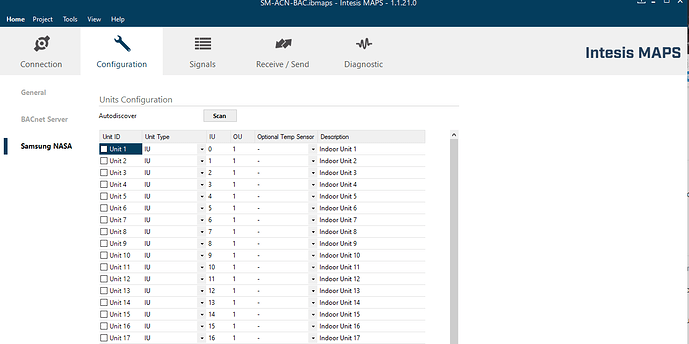Hi @jderosa,
This might be something on the bacnet side. The logs you previsously sent showed it talking on the bus. Here is a snipit from the log, we can see both Rx and Tx traffic.
2021/07/28 14:22:55.3914 - > > 0BS:[Tx] 55 FF 01 46 0A 00 00 96
2021/07/28 14:22:55.3914 - > > 0BS:[ ] HaveToken? Y
2021/07/28 14:22:55.3914 - > > 0BS:[Tx] 55 FF 00 08 0A 00 00 41
2021/07/28 14:22:55.3914 - > > 0BS:[Rx] 55 FF 00 0A 08 00 00 63
2021/07/28 14:22:55.3914 - > > 0BS:[Tx] 55 FF 01 47 0A 00 00 1F
2021/07/28 14:22:55.3914 - > > 0BS:[ ] HaveToken? N
2021/07/28 14:22:55.3914 - > > 0BS:[ ] HaveToken? Y
2021/07/28 14:22:55.3914 - > > 0BS:[Tx] 55 FF 00 08 0A 00 00 41
2021/07/28 14:22:55.3914 - > > 0BS:[Rx] 55 FF 00 0A 08 00 00 63
2021/07/28 14:22:55.3914 - > > 0BS:[Tx] 55 FF 01 48 0A 00 00 E1
2021/07/28 14:22:55.3914 - > > 0BS:[ ] HaveToken? N
2021/07/28 14:22:55.3914 - > > 0BS:[ ] HaveToken? Y
2021/07/28 14:22:55.3914 - > > 0BS:[Tx] 55 FF 00 08 0A 00 00 41
2021/07/28 14:22:55.3914 - > > 0BS:[Rx] 55 FF 00 0A 08 00 00 63
2021/07/28 14:22:55.3914 - > > 0BS:[Tx] 55 FF 01 49 0A 00 00 68
2021/07/28 14:22:55.3914 - > > 0BS:[ ] HaveToken? N
2021/07/28 14:22:55.3914 - > > 0BS:[ ] HaveToken? Y
2021/07/28 14:22:55.3914 - > > 0BS:[Tx] 55 FF 00 08 0A 00 00 41
2021/07/28 14:22:55.9019 - > > 0BS:[Rx] 55 FF 00 0A 08 00 00 63
2021/07/28 14:22:55.9019 - > > 0BS:[Tx] 55 FF 01 4A 0A 00 00 F0
2021/07/28 14:22:55.9019 - > > 0BS:[ ] HaveToken? N
To verify the device can you connect to it via a usb to serial (RS485) and YABA Yet Another Bacnet Explorer download | SourceForge.net This would help verify the device is working removing the bus from the equation.
Deryck