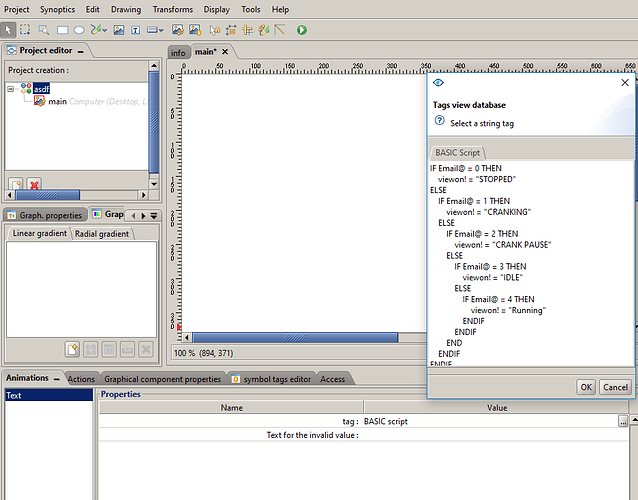I am reading an EWON tag and want display (in VIEWON) an ASCII string based on the integer value of the tag. The tag value ranges from 0-4 and I want to show the corresponding text in a label.

How do in do this?
Currently I’m using a ‘Text on measure’ animation to scale an Ewon value. I’m assuming I need to do some scripting but I’m not sure if this needs to be in the Text on measure animation or perhaps under Actions- execute Viewon script?