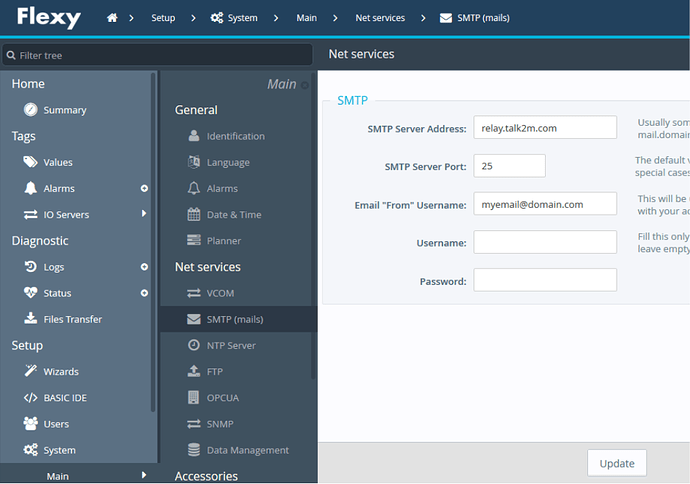I was reading the help guides on your website and it said that I could send text messages out through the email server. I have been testing this and cannot get it to go through. The “email address” I have put in is: 001[my cell number with area code]@sms.talk2m.com
Am I doing something wrong?
The email to SMS relay is handled by another service provider and they charge a fee for each message, so you need to makes sure you have a credit balance on the account. You can check to see if the target phone provider has a free relay or use your own relay provider if you want. For more info, please see:
Don’t forget to use the correct email relay settings on page 7 (the email relay is free):
Please note: you should use [YourT2MAccountName@talk2m.com] for the from email.
So, I can’t send a email through the free Talk2M relay server by specifying the phone number in the Email to: line? That is what it seems to explain on page 11-12.
Sure you can. For it to be delivered to a phone though, you have to use an email to SMS relay as I explained above.
Oh! So instead of @sms.talk2n.com, I would replace that section with the service providers relay?
Correct. Many service providers have a free relay, but you have to make sure to use the correct one for the phone that will receive the message.