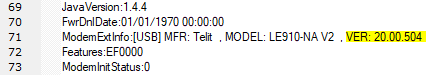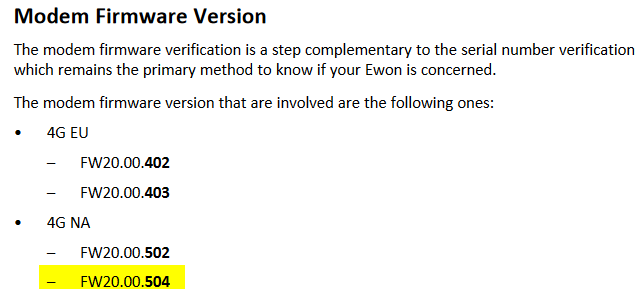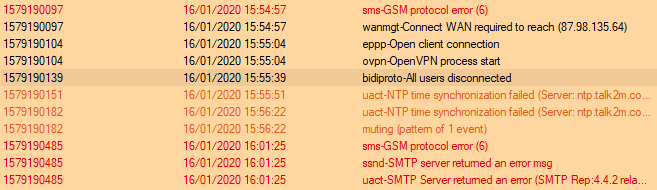Hello all,
I have a new installation of 2 units. Both units have the same configuration. A backup was taken from one, then loaded onto another (with some minor connection/naming tweaks). One unit works, one does not.
The unit that is not sending texts, comes up with a GSM protocol error. It did send out texts when I first connected the unit, but further testing for other alarms, could not get the unit to send any more texts, couldn’t get the unit to send the original text again either. The problem sounds similar to this thread:
The only difference is that a reset/restart does not help.
Items I’ve tried:
Restart unit
Turn off maintained internet connection
Erased the config and reloaded my backup (backup was from before the first text message that was able to be sent out)
The internet connection seems very stable (although this probably has no bearing on the SMS portion of the modem)
Firmware is up to date (as of last week): 14.0s02
I was not able to switch the SIM cards from the working unit to the non working unit. Ran out of time unfortunately.
Backup with support files attached.
Thanks in advance
MOVED TO STAFF NOTE (85 KB)