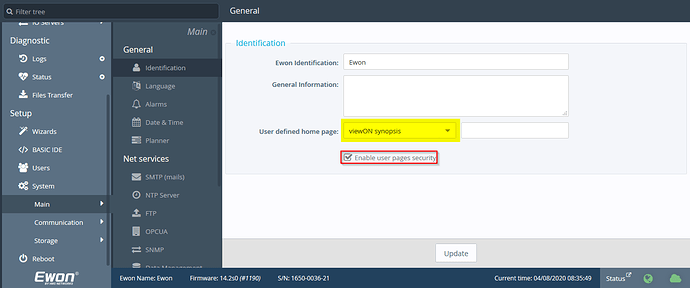Hello,
I have the following setup: a PLC with local HMI panel and a Flexy, connected to the PLC for remote support and for sending critical alarms via SMS. What the customer additionaly wants is to have a simple web page programmed in the eWon, on which anyone in the facility can see several crucial values without having to go everytime to the local panel (the machinery is far away outside the main facility). Programming the web page is not a problem. My questions are - is there an option to set up the eWon so, that the custom web page is displayed when typing only the IP of the Flexy. And the second one - how can I configure the user rights so, that users can only see the custom web page but not the administration one, no FTP, nothing. Only this particular one. If there is an option to do it without logging in would be even better.
Hi @y_dimitrov,
You should be able to create a custom web page that is hosted on the Flexy with the software ViewON:
With this software you can push the webpage to the Flexy and you’ll just need to enter the following information:
The yellow part will make it so that when you go onto the Flexy it will go to the new web page by default.
If you uncheck the red box, it will make it so that they don’t need to login to get to the ViewON page.
If you need to get back to the flexy home webpage, you can do this by entering the following:
your IP address/index.shtm