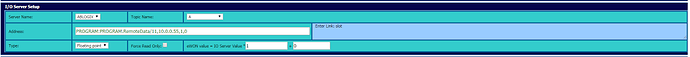Hi Everyone!
We’re setting up an eWon Flexy router with an Allen Bradley PLC.
We need to set up some tags in the eWon Flexy, that will be got from an array defined in the PLC program.
We will be setting up this very soon, but we want to validate the format to get the tags values from the PLC in the router, so we don’t lose time during the setup process.
Suppossing the PLC will be on IP address 10.0.0.55, and each sensor data coming from the PLC will be stored in a position of an Array called “RemoteData”, we want to create a Router tag for each position at the array.
For instance, let’s say we want to set up a tag at the router for accessing the position 11 of the array. Will the following configuration be fine?
Will that be enough to get the values from the PLC or do we need to configure another section of the router somewhere else?
Thanks in Advance