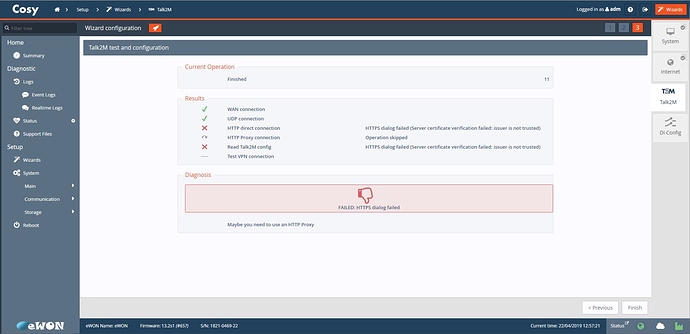can you try changing your dns settings to be 8.8.8.8 and 1.1.1.1
Hi Tim,
Tried that with no luck.
Customer has a direct ethernet line to the Cosy for internet.
Just to mention I’m sitting at the plant connected to the internet on my laptop via my phone’s hotspot. Could this be an issue?
Can you give this document to the IT guys just to make sure that the UDP/TCP port are open, as well as whitelisting our vpn server?
They do not have any one on site right now but will try to get a hold of someone.
Is there a way I can check this by connecting my laptop to the incoming customer line that connects Cosy to the internet?
Also, they have other machines from other manufacturers here that have the Cosy installed and are connected.
Do you mean there’s other eWON devices connected to this network that are able to get on without any issue?
Can you also send me a backup.tar with the support files included from eBuddy so I can check some other settings?
Yes Tim. The other eWon devices are connected to this network and they were able to get on without an issue I was told.
MOVED TO STAFF NOTE (25.5 KB)
Can we set a time for me to jump on and take a look on teamviewer when you’re free?
Hi Tim, I will be ready in a few
MOVED TO STAFF NOTE (12.5 KB)
I’m very sorry Tim. We had a crash on the machine that I had to go and take care of.
I appreciate your help and will try contacting you from next time when we are not in operation.
Sounds good, let me know when you’re free again
Hi Tim,
I have reset the Cosy. Is it possible for you to come on TeamViewer and help me set it up from scratch?
I’m free now if you want to send me the teamviewer info
Hi Tim,
I had to use a HTTP proxy to talk to the Talk2m server on the customer’s network. I randomly selected an available proxy IP. Is this safe?
Does the network require this to run through a proxy? Also who’s proxy is this data going to be going through?
Hi Tim,
I apologize for losing contact on this thread with you. The proxy that worked on this issue was an anonymous proxy that we had connected for a couple of hours for debugging issues off-site. We need a permanent solution and we have decided to purchase and maintain a dedicated SOCKS proxy just so that we can make this work at this particular customer’s plant.
This customer has no IT support and the plant internet is highly censored with robust firewalls.
So my question to you is, do you see this as a permanent solution to this problem?
As long as the cosy will still be able to have port 1194 for udp, 443 for tcp, and make sure that openvpn isn’t being blocked I think that should be fine. But if they don’t have any IT support I’d just be worried if they end up making changes on the network that could end up blocking the device again
Topic closed due to inactivity.