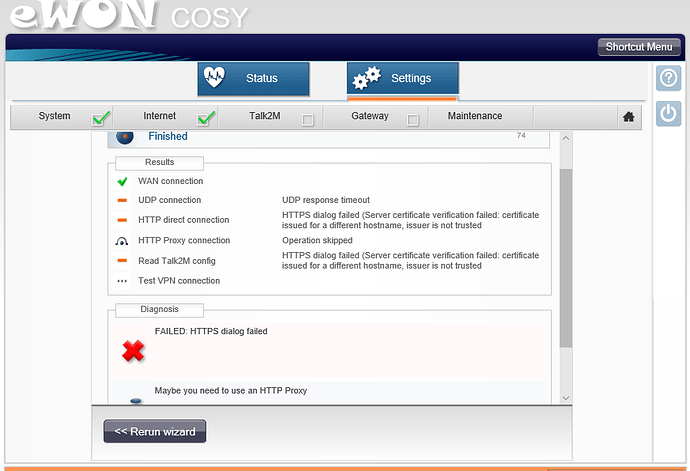Hello,
I am in the process of configuring a eWon Cosy 131. During the Talk2M configuration wizard, it fails as shown in the following image:
I have the eWan connected to the WAN via an ethernet cable, and during the Internet Wizard I set the connection as ethernet using DNS via DHCP. Just to confirm, I connected my computer to the same WAN connection using an ethernet cable and using DHCP settings on my adapter, and was able to connect to the internet without issue. Also during the Internet Wizard, the internet connection test and test online address test pass.
I notice that the HTTPS dialog failed message states that the server certificate failed. Is this an issue with the way I set up the configuration, or is there a conflict with the way IT has our network setup?
Any help on how to resolve this would be appreciated.