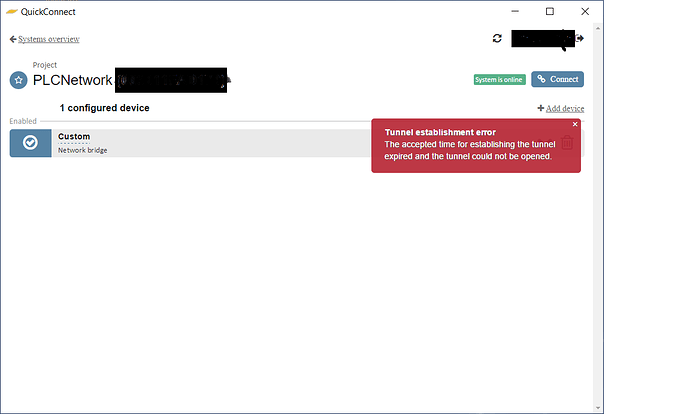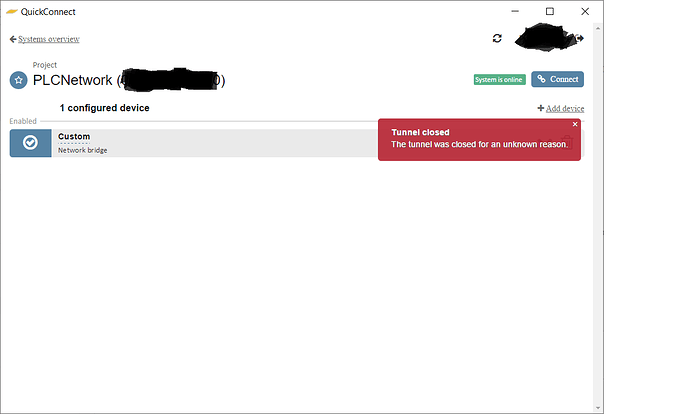I have several different Netbiters in the field, and I was able to connect to them up until today. I am still able to sign into QuickConnect, and it shows the unit as Online, but when I try to connect, it gets stuck at “Establishing Tunnel”, and then finally gives the following error:
Tunnel establishment error
The accepted time for establishing the tunnel expired and the tunnel could not be opened.
I double checked that my network adaptor was still named correctly (this is a W10 machine), and have tried uninstalling and reinstalling the software, to no avail. The problem is on my laptop’s end, and it gives the same error for Netbiters at different locations, even under different QuickConnect accounts. Any ideas what is going on? I’m wondering if a Windows update broke it. Thanks in advance!