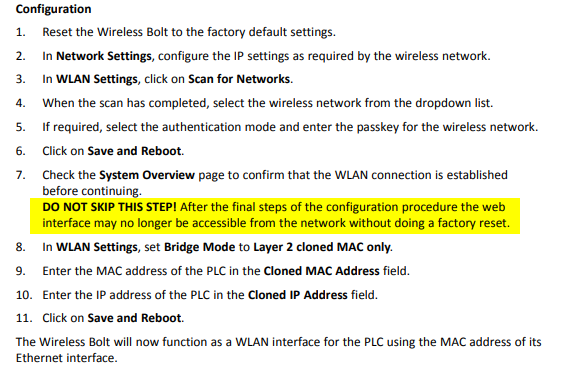Hello, I am using the Anybus Wireless Bolt Ethernet RJ75. I upgraded 17 bolts from firmware 1.6.3 to 2.03.02 due to dropped wireless connections. After upgrading the firmware, I can no longer access the web interface over the network. (Before the upgrade, I had no issues connecting to the web interface.) I can only access it by directing connecting a laptop to the bolt.
I’m using the bolt to connect a PLC to the wireless network. I have no issues with the device connection. However, when I ping the bolts, I either get a “destination host unreachable” or “request timed out” response. When I try to access the web interface, it says it has timed out due to no response.
Here are the ping and tracert results for the bolt (192.168.114.76). The connected device is 192.168.114.75.
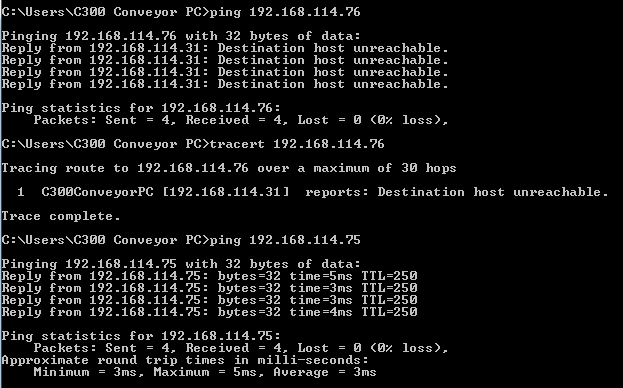
Here are the ping and tracert results for the bolt (192.168.114.81). The connected device is 192.168.114.80.
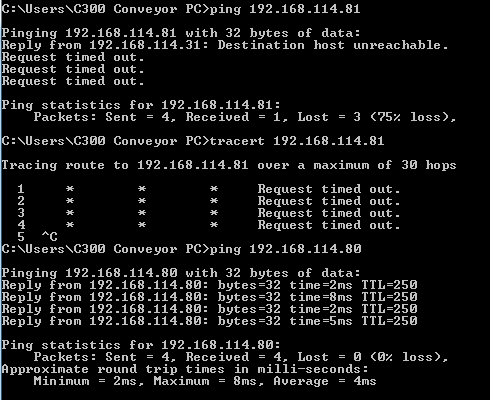
I have tried:
- cycling power
- rebooting the bolt
- performing factory reset & reconfiguring the settings
- using the Firmware Manager to re-upload the firmware file in recovery mode
Is there a way to fix this?