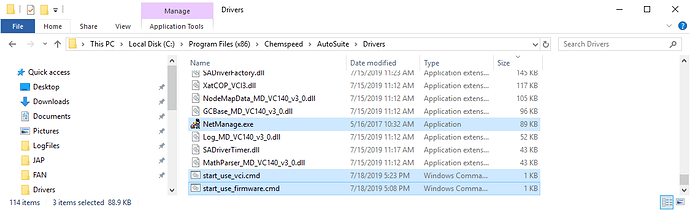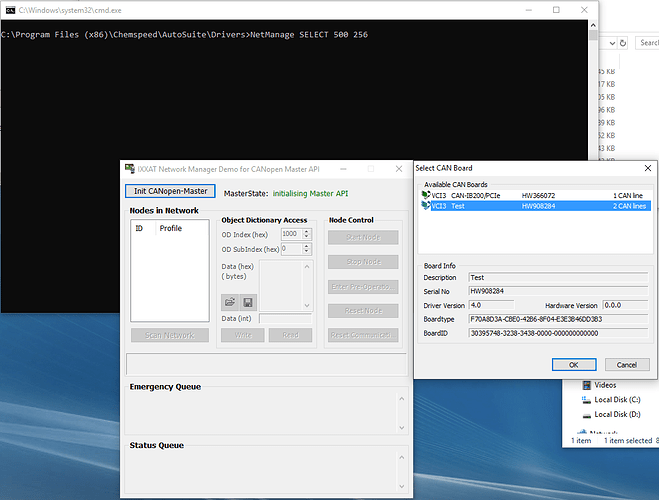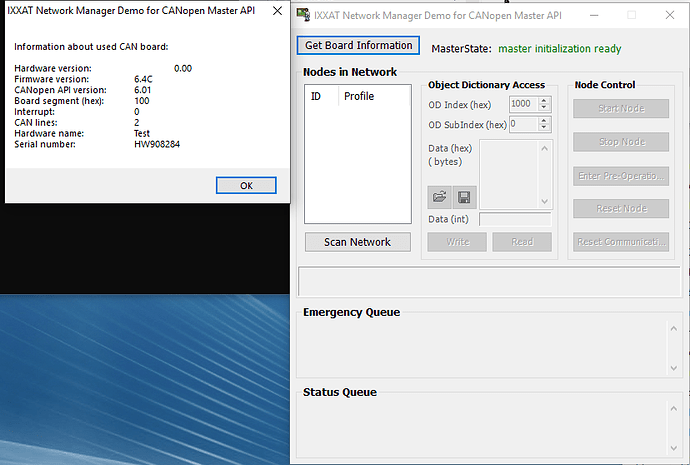Dear HMS team,
We have a system that communicates over two IXXAT devices:
1.- CAN-IB200/PCIe
2.- CAN@net II
As CAN@net II is being decontinued we are testing with the new version - CAN@net NT 200.
In order to use this new device we had to update from VCI 3.5 to VCI 4.0.848
The driver of the CAN-IB200 has been udated to 4.0.133.0
The problem is that after the update it is not possible to initialize the CAN-IB200 through the API commands anymore. It is throwing an error as shown in the picture.

Any piece of advice to make it work as it was before?
Thanks in advance.