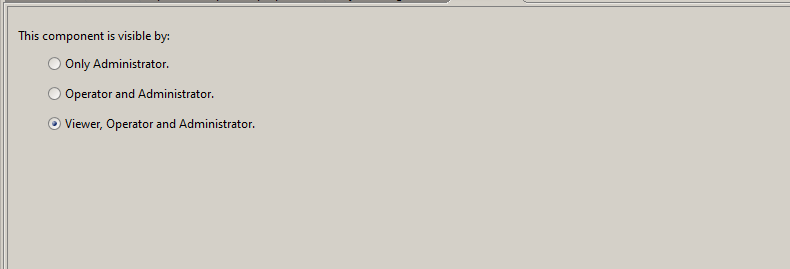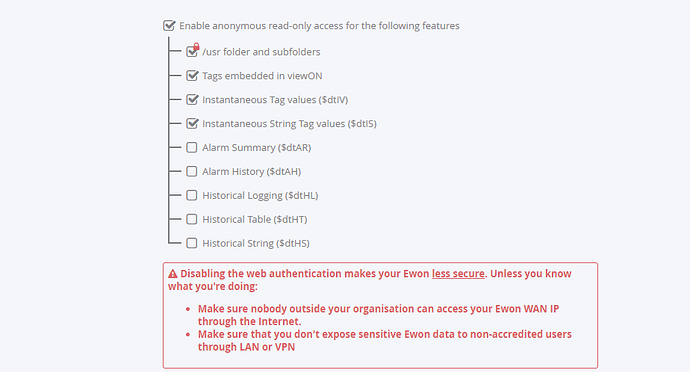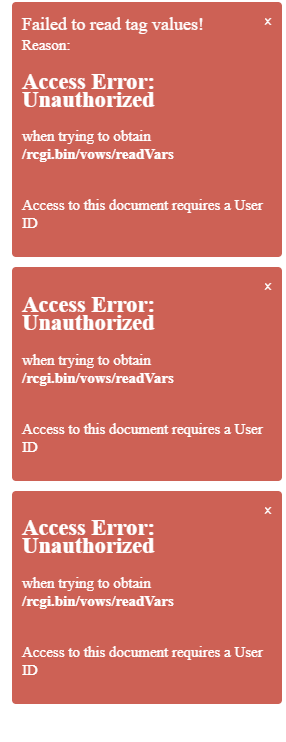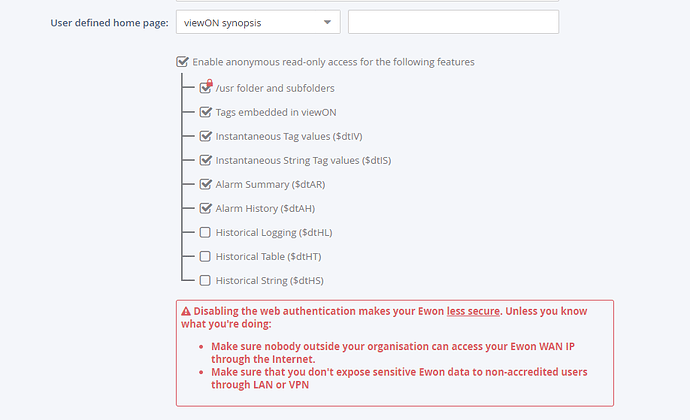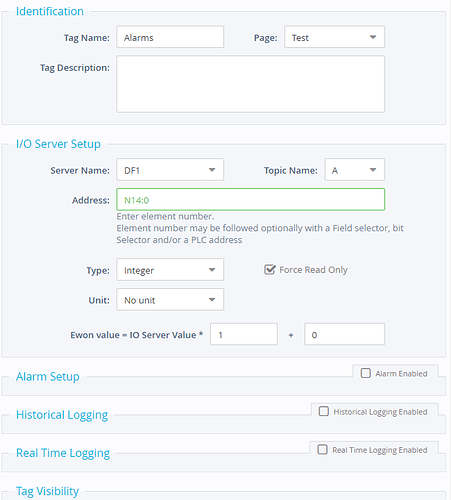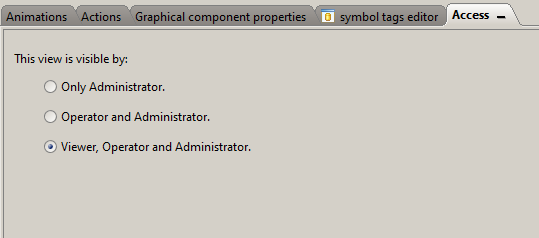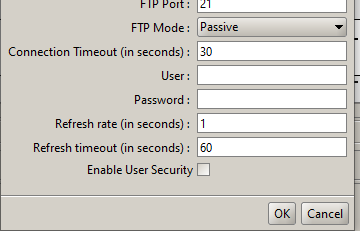I have created a viewON dashboard and I just added a new page; whenever I go to that page it requires the password to the eWON. I have setup the viewON permissions to allow Viewer, Operator and Admin access.
I named the page “Alarms”… does that have the potential to lockout the page?