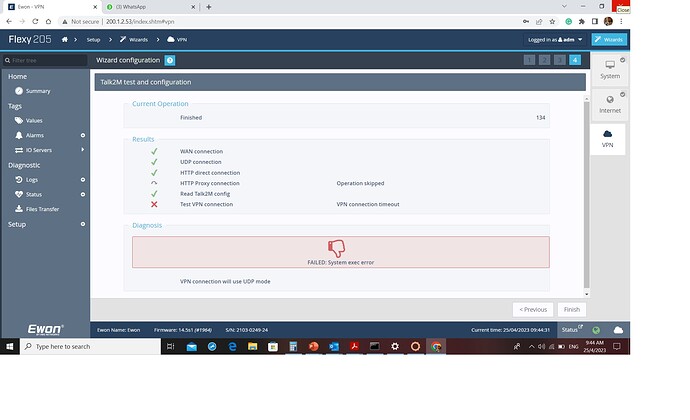Dear Ewon Technical Support Team,
I am writing to request your assistance with an issue that I am facing with my Ewon Flexy 205 device. I have been trying to set up my VPN connection, but I am unable to establish a successful connection. I have already attempted several troubleshooting steps, including resetting my router and device, double-checking my VPN settings, and confirming that there are no firewall blocks on my network.
Despite these efforts, I am still experiencing issues with the VPN connection. I have also run Talk2M checker through both Wi-Fi and Ethernet cable connections, and I have noticed that while the Wi-Fi connection is able to connect to the VPN server, the Ethernet connection is not. Additionally, when I run the VPN wizard configuration, I am receiving a VPN timeout error.
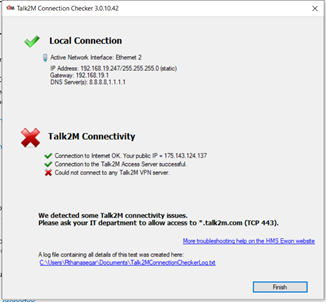
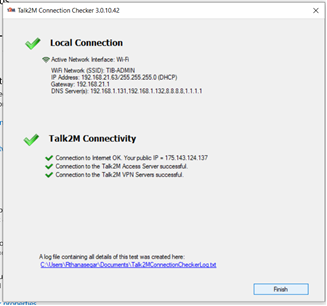
I would appreciate any guidance or support that you could provide me to help me resolve this issue. Please let me know what additional information you need from me to diagnose the problem and how we can proceed from here.
Thank you.
Rgds,
Thanahenry